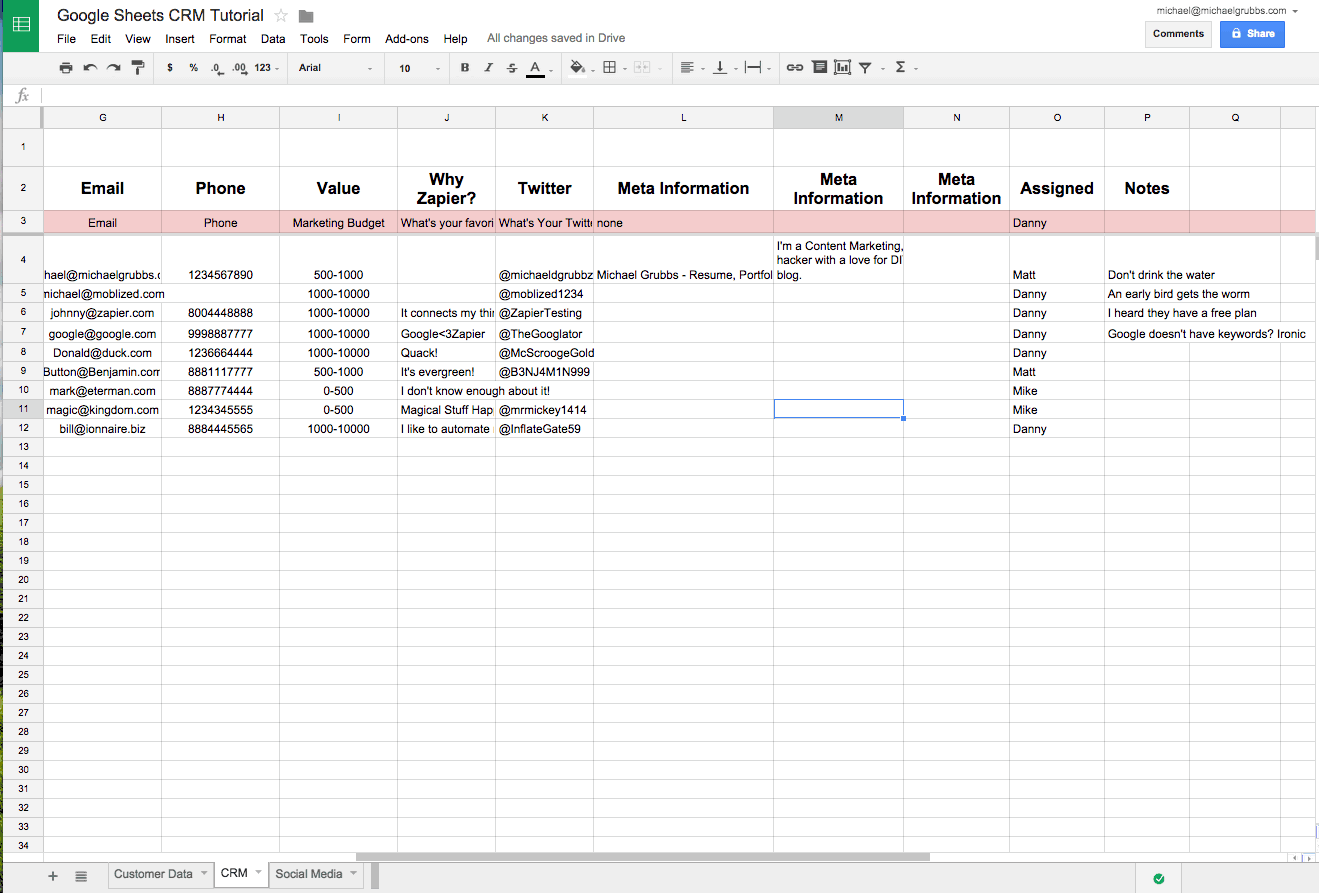Unlocking the Power of CRM with Login History Tracking: Enhancing Security, Compliance, and User Management
In today’s dynamic business environment, Customer Relationship Management (CRM) systems have become indispensable tools for organizations seeking to optimize customer interactions, streamline operations, and drive revenue growth. However, as CRM systems handle increasingly sensitive customer data, ensuring data security and maintaining compliance with regulatory standards have become paramount concerns. One often-overlooked yet highly valuable feature for bolstering CRM security and user management is login history tracking.
This article delves into the significance of CRM with login history tracking, exploring its benefits, functionalities, implementation considerations, and real-world applications.
What is CRM Login History Tracking?
Login history tracking refers to the systematic recording and monitoring of user login activities within a CRM system. This includes capturing information such as:
- User Identification: The username or unique identifier of the user attempting to log in.
- Timestamp: The precise date and time of the login attempt.
- IP Address: The Internet Protocol (IP) address from which the login attempt originated.
- Location (Geo-IP): The geographical location associated with the IP address, providing insights into where the user is logging in from.
- Device Information: Details about the device used for login, such as the operating system, browser, and device type.
- Login Status: Whether the login attempt was successful or unsuccessful.
- Authentication Method: The method used for authentication, such as username/password, multi-factor authentication (MFA), or single sign-on (SSO).
This comprehensive data is stored in a secure log, enabling administrators to review past login activities and identify potential security threats or anomalies.
The Benefits of CRM Login History Tracking
Implementing login history tracking in a CRM system offers a multitude of benefits, including:
-
Enhanced Security:
- Unauthorized Access Detection: Login history tracking allows administrators to identify and investigate suspicious login attempts, such as logins from unfamiliar locations, at unusual times, or using compromised credentials.
- Insider Threat Detection: By monitoring login patterns, organizations can detect potential insider threats, such as employees accessing sensitive data outside of their normal working hours or attempting to access restricted areas of the CRM.
- Brute-Force Attack Prevention: Tracking login attempts can help identify and prevent brute-force attacks, where malicious actors attempt to guess user passwords by repeatedly trying different combinations.
- Account Compromise Detection: If a user’s account is compromised, login history tracking can provide valuable evidence of unauthorized access, allowing organizations to take swift action to mitigate the damage.
-
Improved Compliance:
- Data Protection Regulations: Many data protection regulations, such as GDPR, CCPA, and HIPAA, require organizations to implement appropriate security measures to protect customer data. Login history tracking can help demonstrate compliance by providing an audit trail of user access to sensitive information.
- Internal Security Policies: Login history tracking can help enforce internal security policies by providing a mechanism to monitor user adherence to password requirements, access controls, and other security protocols.
- Audit Trail for Investigations: In the event of a data breach or security incident, login history tracking can provide a valuable audit trail for investigations, helping organizations understand the scope of the incident, identify the affected users, and take corrective action.
-
Streamlined User Management:
- User Activity Monitoring: Login history tracking provides insights into user activity within the CRM, allowing administrators to monitor user adoption, identify training needs, and optimize user workflows.
- Inactive Account Identification: Login history tracking can help identify inactive user accounts, which can be deactivated or removed to reduce the risk of unauthorized access.
- Password Reset Assistance: If a user forgets their password, login history tracking can provide information about their last login, which can be used to verify their identity and assist with the password reset process.
- Performance Analysis: Login history can be correlated with other CRM data to analyze user performance, identify bottlenecks, and optimize resource allocation.
-
Incident Response and Forensics:
- Rapid Incident Identification: By monitoring login activity in real-time, security teams can quickly identify and respond to security incidents, such as unauthorized access attempts or suspicious behavior.
- Forensic Analysis: In the event of a data breach or security incident, login history tracking provides valuable forensic data that can be used to investigate the incident, determine the root cause, and identify the responsible parties.
- Damage Assessment: Login history can help assess the extent of damage caused by a security incident by identifying the data that was accessed or compromised.
Implementing CRM Login History Tracking
Implementing login history tracking in a CRM system typically involves the following steps:
- Enable Login History Tracking: Most CRM systems offer built-in login history tracking features that can be enabled through the system’s administration settings.
- Configure Data Retention Policies: Determine how long login history data should be retained based on regulatory requirements and business needs.
- Set Up Alerting and Notifications: Configure alerts and notifications to be triggered when suspicious login activity is detected, such as logins from unfamiliar locations or multiple failed login attempts.
- Establish Access Controls: Restrict access to login history data to authorized personnel only, such as administrators and security professionals.
- Regularly Review Login History: Establish a process for regularly reviewing login history data to identify potential security threats or anomalies.
- Integrate with Security Information and Event Management (SIEM) Systems: Integrate CRM login history data with SIEM systems for centralized security monitoring and analysis.
Real-World Applications of CRM Login History Tracking
- Financial Institutions: Financial institutions use login history tracking to detect and prevent fraudulent access to customer accounts, ensuring compliance with regulations such as PCI DSS.
- Healthcare Organizations: Healthcare organizations use login history tracking to protect patient data and comply with HIPAA regulations, ensuring that only authorized personnel can access sensitive medical information.
- E-commerce Businesses: E-commerce businesses use login history tracking to detect and prevent account takeovers, protecting customer data and preventing fraudulent transactions.
- Government Agencies: Government agencies use login history tracking to protect sensitive government information and prevent unauthorized access to critical systems.
Challenges and Considerations
- Storage Costs: Storing large volumes of login history data can be expensive, so organizations need to carefully consider their data retention policies and storage capacity.
- Privacy Concerns: Login history tracking can raise privacy concerns, so organizations need to ensure that they are transparent with users about how their login data is being collected and used.
- Data Security: Login history data itself needs to be protected from unauthorized access, so organizations need to implement appropriate security measures to safeguard this sensitive information.
- Integration Complexity: Integrating CRM login history data with other security systems can be complex, requiring specialized expertise and resources.
Conclusion
CRM with login history tracking is an essential security feature that can help organizations protect sensitive customer data, comply with regulatory standards, and improve user management. By monitoring login activity, organizations can detect and prevent unauthorized access, identify potential insider threats, and streamline user administration. While implementing login history tracking presents certain challenges, the benefits far outweigh the costs, making it a critical component of a comprehensive CRM security strategy. As businesses continue to rely on CRM systems for managing customer relationships, the importance of login history tracking will only continue to grow.