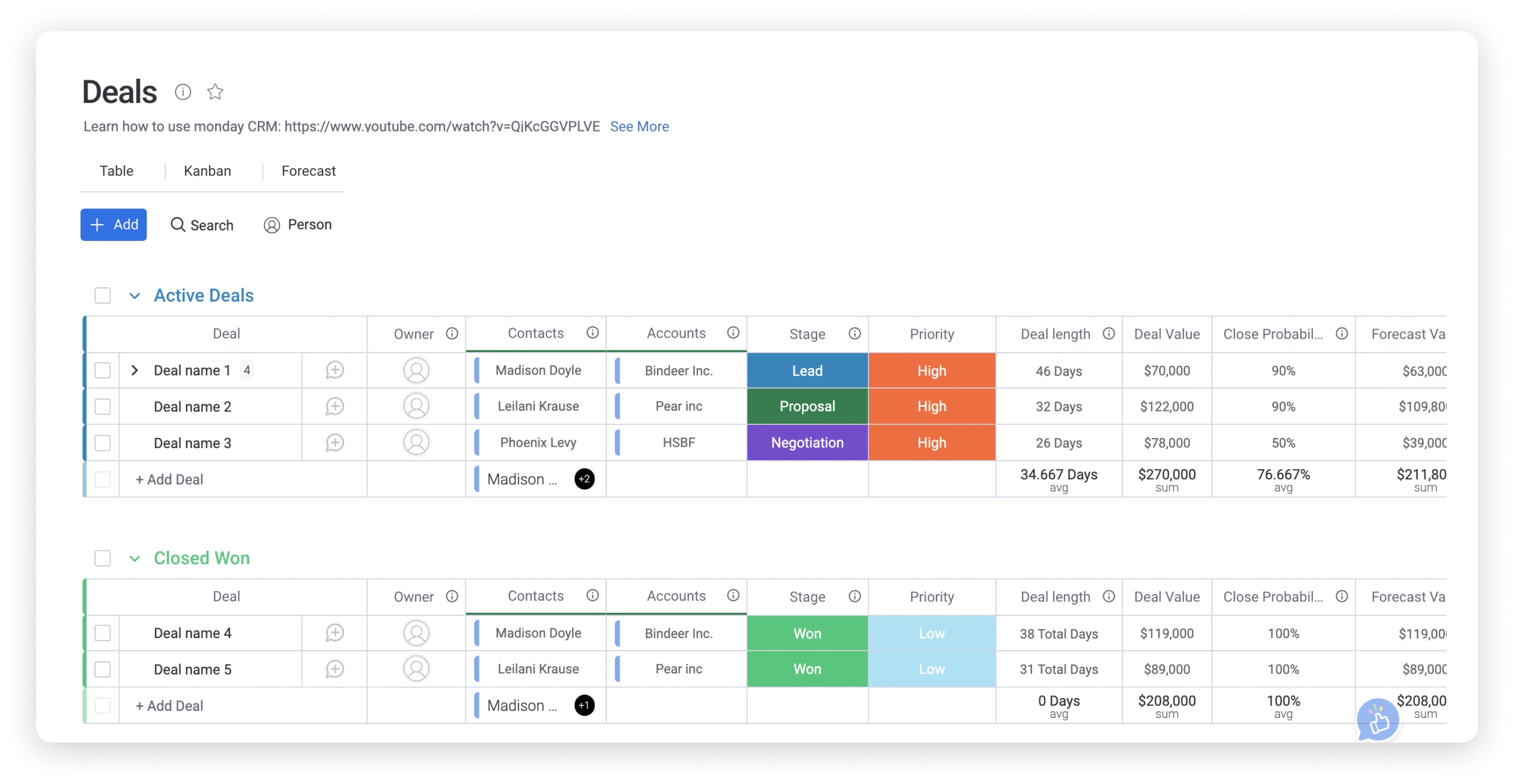The Pragmatic Choice: Unleashing the Power of Excel-Based CRM for Your Business
In the ever-evolving landscape of customer relationship management (CRM), businesses face a multitude of choices when selecting a system to streamline their sales, marketing, and customer service efforts. While sophisticated, cloud-based CRM platforms dominate the market, a simpler, more accessible alternative often lurks in the familiar spreadsheet software: Microsoft Excel. For many small to medium-sized businesses (SMBs) and startups, an Excel-based CRM offers a pragmatic, cost-effective, and highly customizable solution to managing customer interactions.
Understanding the Allure of Excel-Based CRM
Excel, a ubiquitous tool in the business world, provides a ready-made platform for organizing and analyzing data. Leveraging its capabilities for CRM purposes presents several compelling advantages:
- Cost-Effectiveness: One of the most significant draws of an Excel-based CRM is its affordability. Unlike subscription-based CRM software that involves recurring fees and potential implementation costs, Excel is often already installed on employees’ computers. This eliminates the need for upfront investments and ongoing subscription expenses, making it a budget-friendly option for businesses with limited resources.
- Ease of Use: Excel’s intuitive interface and familiar functionalities make it easy for users to adopt and navigate. Most employees possess basic Excel skills, minimizing the learning curve associated with new software. This allows businesses to quickly implement a CRM system without extensive training or technical expertise.
- Customization: Excel’s flexibility empowers businesses to tailor their CRM system to their specific needs. Users can create custom fields, columns, and formulas to track relevant customer data, generate reports, and automate tasks. This level of customization ensures that the CRM system aligns perfectly with the business’s unique processes and requirements.
- Data Control: With an Excel-based CRM, businesses retain complete control over their customer data. The data resides locally on their computers or servers, eliminating concerns about data security and privacy associated with cloud-based solutions. This is particularly appealing to businesses that handle sensitive customer information or operate in industries with strict data compliance regulations.
- Offline Accessibility: Excel spreadsheets can be accessed offline, enabling users to manage customer data and perform tasks even without an internet connection. This is advantageous for sales teams that work remotely or in areas with limited connectivity.
Building an Effective Excel-Based CRM
Creating a functional and efficient Excel-based CRM requires careful planning and organization. Here are the key steps involved:
- Define Your CRM Requirements: Before diving into Excel, identify the specific CRM functionalities that your business needs. Determine the key customer data points you want to track, the reports you need to generate, and the tasks you want to automate. This will guide the design and structure of your CRM system.
- Design Your Spreadsheet: Create a well-structured spreadsheet with clear headings and columns for each data point. Consider using separate sheets for different categories of information, such as contact details, sales opportunities, customer interactions, and support tickets.
- Implement Data Validation: Use Excel’s data validation feature to ensure data accuracy and consistency. Set rules for data entry to prevent errors and maintain data integrity.
- Create Formulas and Functions: Leverage Excel’s formulas and functions to automate tasks, generate reports, and analyze data. For example, you can use formulas to calculate sales totals, track customer lifetime value, and identify trends in customer behavior.
- Use Pivot Tables and Charts: Utilize Excel’s pivot table and charting capabilities to summarize and visualize customer data. This will help you gain insights into customer trends, identify opportunities for improvement, and make data-driven decisions.
- Implement Automation: Explore Excel’s macro functionality to automate repetitive tasks, such as sending email follow-ups, generating reports, and updating customer records. This will save time and improve efficiency.
- Establish Security Measures: Protect your customer data by implementing security measures, such as password protection, data encryption, and access restrictions. This will prevent unauthorized access and ensure data confidentiality.
Enhancing Excel CRM with Add-Ins and Templates
To further enhance the capabilities of an Excel-based CRM, consider leveraging add-ins and templates:
- CRM Add-Ins: Several third-party add-ins are available that integrate seamlessly with Excel to provide advanced CRM functionalities, such as contact management, sales automation, and email marketing. These add-ins can significantly enhance the capabilities of your Excel-based CRM.
- CRM Templates: Numerous pre-designed Excel CRM templates are available online that provide a starting point for building your CRM system. These templates offer a structured framework and pre-built functionalities that can save you time and effort.
Limitations of Excel-Based CRM
While Excel-based CRMs offer numerous benefits, they also have limitations that businesses should consider:
- Scalability: Excel-based CRMs may become unwieldy as the business grows and the volume of customer data increases. Managing large datasets in Excel can become slow and inefficient.
- Collaboration: Excel’s collaboration features are limited, making it challenging for multiple users to access and update customer data simultaneously. This can lead to data conflicts and inconsistencies.
- Automation: Excel’s automation capabilities are less sophisticated than those of dedicated CRM software. Automating complex tasks may require advanced macro programming skills.
- Reporting: While Excel offers basic reporting capabilities, generating complex reports and dashboards can be time-consuming and require advanced Excel skills.
- Integration: Excel-based CRMs typically do not integrate with other business systems, such as accounting software, e-commerce platforms, or marketing automation tools.
When to Consider an Excel-Based CRM
An Excel-based CRM is a suitable option for businesses that:
- Are small to medium-sized and have limited resources.
- Have basic CRM needs and do not require advanced functionalities.
- Value cost-effectiveness, ease of use, and customization.
- Want to retain complete control over their customer data.
- Require offline accessibility to customer data.
Transitioning to a Dedicated CRM System
As a business grows and its CRM needs become more complex, it may be necessary to transition to a dedicated CRM system. When evaluating CRM software, consider factors such as:
- Scalability
- Collaboration features
- Automation capabilities
- Reporting capabilities
- Integration with other business systems
- Cost
- Ease of use
Conclusion
Excel-based CRMs offer a pragmatic and cost-effective solution for managing customer relationships, particularly for SMBs and startups. By leveraging Excel’s familiar functionalities and customization options, businesses can create a tailored CRM system that meets their specific needs. However, it’s crucial to acknowledge the limitations of Excel-based CRMs and consider transitioning to a dedicated CRM system as the business grows and its CRM requirements evolve. Ultimately, the choice between an Excel-based CRM and a dedicated CRM system depends on the business’s size, resources, and specific CRM needs.