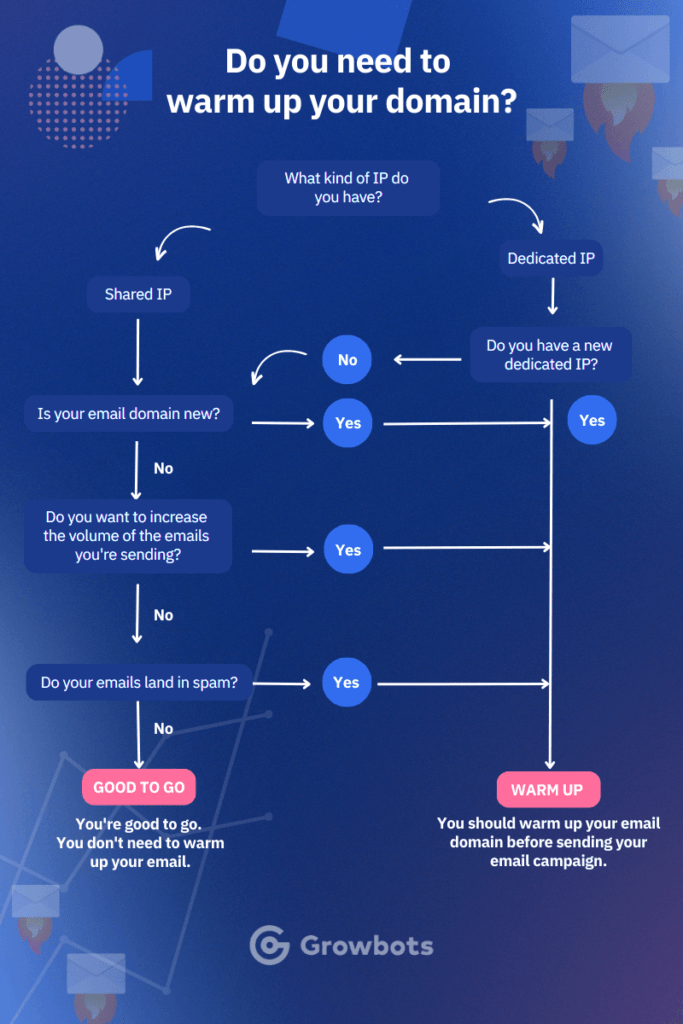Subject: Warming Up Your Email Domain: A Critical Step for CRM Success
In today’s digital landscape, Customer Relationship Management (CRM) systems are the backbone of many businesses. They are vital for managing customer interactions, streamlining sales processes, and ultimately, driving revenue. However, the effectiveness of a CRM system hinges heavily on its ability to communicate effectively with customers, and email is often the primary channel for this communication. That’s where the concept of "email domain warm-up" comes into play. It’s a process often overlooked, but it is critical for maximizing the deliverability of your emails and ensuring your CRM efforts yield the best possible results.
Why is Email Deliverability So Important for CRM?
Imagine meticulously crafting personalized email campaigns within your CRM, only to find that a significant percentage of those emails end up in spam folders. This is a frustrating reality for many businesses that haven’t properly warmed up their email domains. Poor deliverability renders your CRM’s email functionalities almost useless. Here’s why:
- Missed Opportunities: Emails ending up in spam mean your customers aren’t seeing your offers, updates, or important communications. You miss opportunities to nurture leads, close deals, and build relationships.
- Damaged Reputation: Consistently sending emails that are flagged as spam damages your sender reputation. Internet Service Providers (ISPs) like Gmail, Yahoo, and Outlook will become more likely to filter your emails in the future, even if they’re legitimate.
- Wasted Resources: You’re essentially wasting time and money on creating email campaigns that aren’t reaching their intended audience. The ROI of your CRM investment plummets.
- Lost Customers: Customers who don’t receive your emails might assume you’re unresponsive or unprofessional. This can lead to dissatisfaction and ultimately, lost business.
What is Email Domain Warm-Up?
Email domain warm-up is the process of gradually increasing the volume of emails you send from a new or underutilized email domain to establish a positive sender reputation with ISPs. Think of it like exercising a muscle – you wouldn’t start by lifting the heaviest weight; you’d gradually increase the weight to avoid injury. Similarly, you gradually increase your email sending volume to avoid triggering spam filters and damaging your reputation.
Why is Domain Warm-Up Necessary?
ISPs are constantly working to protect their users from spam and malicious emails. They use sophisticated algorithms to analyze various factors, including:
- Sender Reputation: This is a measure of how trustworthy your email domain is perceived to be. It’s based on factors like bounce rates, spam complaints, and engagement metrics (opens, clicks, replies).
- Email Content: ISPs analyze the content of your emails for spam-like keywords, excessive use of images, and other red flags.
- Sending Infrastructure: They look at your IP address, domain authentication records (SPF, DKIM, DMARC), and sending patterns.
When you start sending a large volume of emails from a new domain without warming it up, you trigger these spam filters. ISPs see a sudden surge in email activity from an unknown source, and they’re likely to assume it’s spam. This can lead to your emails being blocked or sent to the spam folder.
How to Warm Up Your Email Domain: A Step-by-Step Guide
Warming up your email domain requires a strategic and patient approach. Here’s a detailed guide:
-
Set Up Authentication: Before you send any emails, ensure you have properly configured the following authentication protocols:
- SPF (Sender Policy Framework): This record specifies which mail servers are authorized to send emails on behalf of your domain. It helps prevent spammers from forging your email address.
- DKIM (DomainKeys Identified Mail): This adds a digital signature to your emails, verifying that they haven’t been tampered with during transit.
- DMARC (Domain-based Message Authentication, Reporting & Conformance): This policy tells ISPs what to do with emails that fail SPF and DKIM checks. It allows you to specify whether to reject, quarantine, or deliver those emails. It also provides reporting, so you can monitor your email authentication performance.
Implementing these protocols is crucial for establishing trust with ISPs. Your CRM provider or IT team can assist you with setting them up.
-
Start Small and Slow: Begin by sending a small number of emails each day and gradually increase the volume over time. A common starting point is 50-100 emails per day, depending on the size of your contact list. Increase the volume by 20-25% each week, monitoring your deliverability metrics closely.
-
Target Engaged Contacts First: Focus on sending emails to your most engaged contacts – those who have previously opened or clicked on your emails. These contacts are more likely to interact positively with your emails, which will boost your sender reputation. Segment your contact list and prioritize sending to these users during the initial warm-up phase.
-
Send High-Quality Content: Ensure that your emails are relevant, valuable, and engaging to your recipients. Avoid using spam trigger words (e.g., "free," "guarantee," "urgent"). Use clear and concise language, and personalize your emails whenever possible. Well-crafted content increases the likelihood of opens, clicks, and replies, which are positive signals to ISPs.
-
Monitor Your Metrics: Pay close attention to the following metrics:
- Deliverability Rate: The percentage of emails that successfully reach the inbox.
- Bounce Rate: The percentage of emails that are returned to the sender because the recipient’s email address is invalid or the mailbox is full. Keep this rate as low as possible (ideally below 2%).
- Open Rate: The percentage of recipients who open your emails.
- Click-Through Rate (CTR): The percentage of recipients who click on a link in your email.
- Spam Complaints: The number of recipients who mark your emails as spam. This is a critical metric to monitor. A high spam complaint rate can severely damage your sender reputation. Aim for a spam complaint rate below 0.1%.
- Unsubscribe Rate: The percentage of recipients who unsubscribe from your emails.
Your CRM system or email marketing platform should provide these metrics. Use them to track your progress and identify any potential problems. If you see a sudden drop in deliverability or a spike in spam complaints, adjust your sending strategy accordingly.
-
Encourage Engagement: Ask recipients to add your email address to their address book or safe sender list. This tells ISPs that your emails are welcome. You can also encourage replies by asking questions or soliciting feedback.
-
Use a Dedicated IP Address (Optional): If you plan to send a large volume of emails (e.g., more than 100,000 per month), consider using a dedicated IP address. This gives you more control over your sender reputation, as you’re not sharing an IP address with other senders who might have poor sending practices.
-
Be Patient: Warming up your email domain takes time. It can take several weeks or even months to establish a solid sender reputation. Don’t rush the process. Be patient and consistent, and you’ll eventually see the results.
Integrating Domain Warm-Up into Your CRM Strategy
Domain warm-up should be an integral part of your overall CRM strategy. Here’s how to integrate it:
- New Domain Setup: When setting up a new CRM system or switching to a new email domain, prioritize domain warm-up before launching any major email campaigns.
- Contact List Segmentation: Segment your contact list based on engagement levels and prioritize sending emails to the most engaged contacts during the warm-up phase. Your CRM should allow for sophisticated segmentation.
- Automated Email Sequences: Use automated email sequences to gradually introduce your domain to your audience. Start with welcome emails and then gradually introduce more promotional content.
- CRM Reporting: Leverage your CRM’s reporting capabilities to monitor your email deliverability metrics and track your progress.
The Long-Term Benefits of a Properly Warmed-Up Domain
Investing time and effort in warming up your email domain yields significant long-term benefits:
- Improved Deliverability: Your emails are more likely to reach the inbox, ensuring that your messages are seen by your target audience.
- Enhanced Sender Reputation: A positive sender reputation builds trust with ISPs, making it easier to send emails in the future.
- Increased Engagement: Higher deliverability leads to higher open rates, click-through rates, and engagement, boosting the effectiveness of your email campaigns.
- Higher ROI on CRM Investments: By maximizing the deliverability of your emails, you get more value from your CRM system and achieve a higher return on investment.
- Stronger Customer Relationships: Effective email communication builds stronger relationships with your customers, leading to increased loyalty and repeat business.
Conclusion
Email domain warm-up is not just a technical task; it’s a strategic investment in the success of your CRM efforts. By following the steps outlined in this article, you can establish a positive sender reputation, improve your email deliverability, and ultimately, achieve better results with your CRM system. Don’t underestimate the power of a well-warmed email domain – it’s the key to unlocking the full potential of your CRM and driving sustainable business growth.