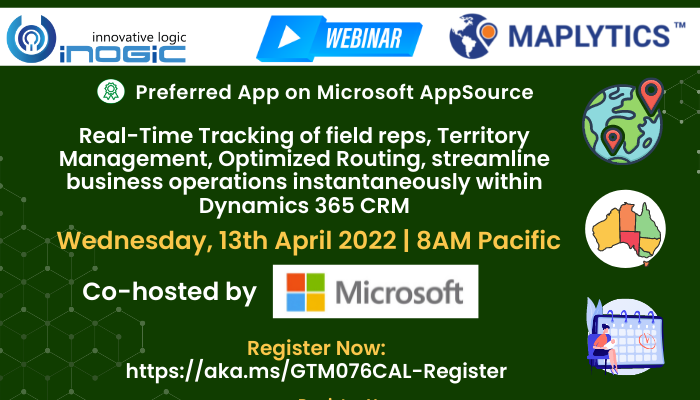
CRM for Webinar Tracking: Maximizing Engagement and Conversion
Webinars have become a cornerstone of modern marketing and sales strategies. They offer an effective way to educate, engage, and build relationships with potential customers. However, simply hosting a webinar isn’t enough. To truly maximize the value of webinars, it’s crucial to integrate them with a Customer Relationship Management (CRM) system.
Why Integrate Webinars with CRM?
Without CRM integration, webinar data exists in a silo. You might know how many people attended, but you lack the context to understand who they are, what their interests are, and how to effectively follow up. CRM integration bridges this gap, enabling you to:
- Centralized Data: Consolidate all webinar-related data (registration, attendance, engagement metrics) within your CRM, creating a unified view of each contact.
- Improved Lead Qualification: Automatically score leads based on webinar participation, engagement, and demographic information.
- Personalized Follow-up: Tailor follow-up communications based on specific webinar content and attendee behavior.
- Enhanced Sales Insights: Provide sales teams with valuable insights into prospect interests and pain points, enabling more targeted and effective sales conversations.
- Marketing Automation: Trigger automated workflows based on webinar activity, such as sending personalized email sequences or assigning leads to sales reps.
- ROI Measurement: Accurately track the return on investment (ROI) of your webinar programs by linking webinar attendance to sales conversions.
Key Data Points to Track
When integrating webinars with CRM, focus on capturing the following data points:
- Registration Information: Capture contact details (name, email, company, job title) during the registration process.
- Attendance: Record whether a contact attended the webinar, and for how long.
- Engagement Metrics: Track engagement metrics such as questions asked, polls answered, chat participation, and resources downloaded.
- Poll Results: Capture responses to polls and surveys conducted during the webinar to gauge audience understanding and preferences.
- Q&A Participation: Track the questions asked by attendees to identify key areas of interest and concern.
- Resource Downloads: Monitor which resources (e.g., whitepapers, case studies) were downloaded by attendees.
- Feedback: Collect post-webinar feedback through surveys to improve future webinars.
- Lead Source: Track the source of webinar registrations (e.g., email, social media, website) to understand which channels are most effective.
CRM Integration Methods
There are several ways to integrate webinars with CRM:
- Native Integrations: Many webinar platforms offer native integrations with popular CRM systems (e.g., Salesforce, HubSpot, Microsoft Dynamics 365). These integrations typically provide seamless data synchronization and automated workflows.
- Third-Party Integration Tools: Tools like Zapier and Integromat can connect webinar platforms with CRM systems that don’t have native integrations. These tools allow you to create custom workflows to automate data transfer.
- API Integration: For more advanced users, API integration allows you to build custom integrations between webinar platforms and CRM systems. This provides the greatest flexibility and control over data synchronization.
Setting Up CRM for Webinar Tracking: A Step-by-Step Guide
- Choose a Webinar Platform and CRM System: Select webinar platform and CRM system that are compatible with each other.
- Configure the Integration: Follow the instructions provided by your webinar platform or CRM system to set up the integration. This typically involves authorizing the connection between the two systems.
- Map Data Fields: Map the data fields in your webinar platform to the corresponding fields in your CRM system. This ensures that data is accurately transferred between the two systems.
- Set Up Automated Workflows: Create automated workflows to trigger actions based on webinar activity. For example, you can automatically assign leads to sales reps based on their attendance and engagement.
- Test the Integration: Thoroughly test the integration to ensure that data is being transferred correctly and that automated workflows are functioning as expected.
- Train Your Team: Train your sales and marketing teams on how to use the integrated system to leverage webinar data for lead qualification, personalized follow-up, and sales insights.
- Monitor and Optimize: Continuously monitor the integration to identify any issues and optimize the system for maximum effectiveness.
Advanced Strategies for Webinar Tracking
- Lead Scoring: Implement a lead scoring system that assigns points based on webinar participation and engagement. For example, attending the webinar might be worth 10 points, asking a question might be worth 5 points, and downloading a resource might be worth 3 points.
- Segmentation: Segment your CRM database based on webinar attendance and engagement. This allows you to target specific groups of contacts with personalized communications.
- Personalized Email Sequences: Create personalized email sequences that are triggered by webinar activity. For example, you can send a follow-up email to attendees that includes a recording of the webinar and additional resources.
- Sales Enablement: Provide your sales team with access to webinar recordings, slides, and attendee data. This will help them to have more informed and effective sales conversations.
- Account-Based Marketing (ABM): Use webinar data to identify and target key accounts. For example, you can invite key decision-makers from target accounts to attend your webinars and then follow up with them personally.
- A/B Testing: A/B test different webinar topics, formats, and promotional strategies to see what works best. Use CRM data to track the results of your A/B tests and make data-driven decisions.
Choosing the Right Tools
- Webinar Platforms with CRM Integrations:
- Zoom
- GoToWebinar
- Webex
- Livestorm
- Demio
- Popular CRM Systems:
- Salesforce
- HubSpot CRM
- Microsoft Dynamics 365
- Zoho CRM
- Pipedrive
- Integration Tools:
- Zapier
- Integromat
- Automate.io
Best Practices for Webinar Tracking
- Define Clear Goals: Clearly define your goals for webinar tracking. What do you want to achieve by integrating webinars with CRM?
- Start Simple: Start with a basic integration and gradually add more advanced features as needed.
- Clean and Accurate Data: Ensure that your CRM data is clean and accurate. This will improve the accuracy of your webinar tracking and lead scoring.
- Regularly Review and Update: Regularly review and update your webinar tracking system to ensure that it is still meeting your needs.
- Comply with Privacy Regulations: Ensure that you are complying with all relevant privacy regulations, such as GDPR and CCPA.
Conclusion
Integrating webinars with CRM is essential for maximizing the value of your webinar programs. By capturing and analyzing webinar data, you can improve lead qualification, personalize follow-up, enhance sales insights, and measure the ROI of your webinars. By following the steps outlined in this article, you can set up a robust webinar tracking system that drives engagement and conversions. With the right tools and strategies, you can transform your webinars from one-off events into powerful lead generation and sales tools.
I hope this article is helpful! Let me know if you would like any further refinements or adjustments.

