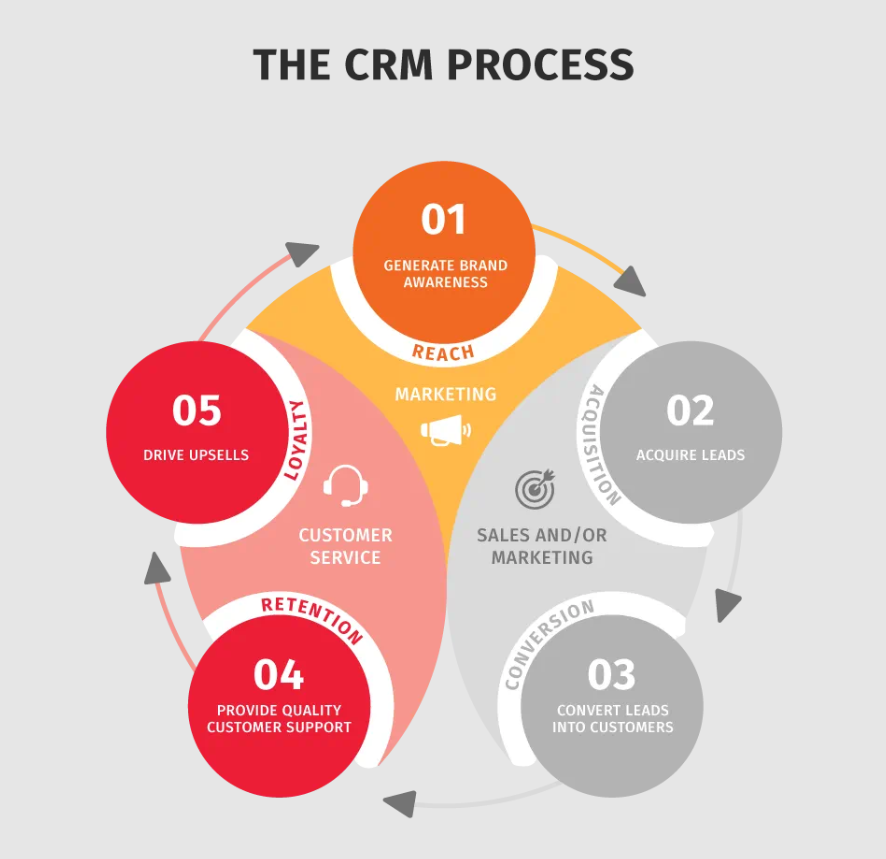
CRM for Managing Client Contracts: A Comprehensive Guide
In today’s competitive business landscape, managing client relationships effectively is paramount for success. One of the most critical aspects of client relationship management (CRM) is the administration of contracts. Contracts are the foundation of your business agreements, outlining the terms, conditions, and obligations between you and your clients. Efficient contract management can reduce risks, improve compliance, and boost client satisfaction. Customer Relationship Management (CRM) systems offer powerful tools and capabilities to streamline and optimize contract management processes.
What is CRM in the Context of Contract Management?
CRM software is designed to centralize and manage all interactions and data related to customers. When it comes to contract management, CRM provides a unified platform to store, track, and manage contracts throughout their lifecycle. It allows businesses to integrate contract data with customer information, providing a holistic view of each client relationship.
Benefits of Using CRM for Contract Management
Integrating CRM into your contract management process offers a multitude of advantages:
- Centralized Contract Repository: A CRM system serves as a single, secure repository for all your contracts. This eliminates the need for scattered files, shared drives, or physical storage, making it easy to find, access, and manage contracts.
- Improved Accessibility: With contracts stored in a centralized CRM, authorized personnel can access them from anywhere with an internet connection. This is particularly beneficial for remote teams or businesses with multiple locations.
- Streamlined Workflow: CRM systems automate various contract-related tasks, such as sending reminders for renewal dates, tracking contract milestones, and generating reports. This saves time and reduces the risk of errors.
- Enhanced Collaboration: CRM fosters collaboration among different departments involved in the contract lifecycle, such as sales, legal, and finance. Everyone can access the latest contract information and collaborate on contract-related activities.
- Better Compliance: CRM systems help ensure compliance with legal and regulatory requirements by providing features such as version control, audit trails, and automated approval workflows.
- Reduced Risk: By centralizing contracts and automating key processes, CRM reduces the risk of lost contracts, missed deadlines, and non-compliance.
- Improved Client Satisfaction: Efficient contract management leads to better service delivery, fewer disputes, and improved client satisfaction. Clients appreciate businesses that are organized, responsive, and transparent in their contract management practices.
- Data-Driven Insights: CRM provides valuable data and insights into contract performance, client behavior, and business trends. This information can be used to make informed decisions, optimize contract terms, and improve overall business strategy.
Key Features of CRM for Contract Management
To effectively manage contracts, a CRM system should offer the following key features:
- Contract Repository: A centralized, secure database to store all contract documents.
- Contract Search: Advanced search capabilities to quickly find contracts based on keywords, dates, parties, or other criteria.
- Version Control: Track changes made to contracts over time, ensuring that everyone is working with the latest version.
- Automated Reminders: Set up reminders for important dates, such as renewal deadlines, expiration dates, and milestones.
- Approval Workflows: Automate the contract approval process, routing contracts to the appropriate stakeholders for review and approval.
- Electronic Signatures: Integrate with e-signature platforms to streamline the signing process and reduce turnaround time.
- Reporting and Analytics: Generate reports on contract performance, client behavior, and other key metrics.
- Integration with Other Systems: Integrate with other business systems, such as accounting software, project management tools, and document management systems.
- Security: Robust security measures to protect sensitive contract data.
How to Use CRM for Contract Management
Here’s a step-by-step guide on how to use CRM for contract management:
- Choose the Right CRM: Select a CRM system that offers the features and capabilities you need to manage contracts effectively. Consider factors such as your budget, business size, and specific requirements.
- Set Up Your Contract Repository: Create a structured folder system within your CRM to organize contracts by client, contract type, or other relevant criteria.
- Import Existing Contracts: Import your existing contracts into the CRM system. This may involve scanning paper documents or uploading electronic files.
- Create Contract Templates: Develop contract templates for different types of agreements. This will save time and ensure consistency in your contract language.
- Automate Contract Creation: Use the CRM’s automation features to generate contracts based on pre-defined templates and data fields.
- Manage Contract Approvals: Set up approval workflows to route contracts to the appropriate stakeholders for review and approval.
- Track Contract Milestones: Use the CRM to track key contract milestones, such as deliverables, payments, and deadlines.
- Set Up Reminders: Create reminders for important dates, such as renewal deadlines and expiration dates.
- Monitor Contract Performance: Use the CRM’s reporting and analytics features to monitor contract performance and identify areas for improvement.
- Integrate with Other Systems: Integrate your CRM with other business systems to streamline workflows and improve data accuracy.
Best Practices for Contract Management with CRM
To maximize the benefits of using CRM for contract management, follow these best practices:
- Define Clear Contract Management Processes: Establish clear and consistent processes for creating, reviewing, approving, and managing contracts.
- Train Your Team: Provide comprehensive training to your team on how to use the CRM system and follow the established contract management processes.
- Maintain Accurate Data: Ensure that all contract data is accurate and up-to-date. This includes client information, contract terms, and milestone dates.
- Regularly Review and Update Contracts: Review contracts regularly to ensure that they are still relevant and aligned with your business goals.
- Monitor Contract Performance: Track key metrics, such as contract value, renewal rates, and client satisfaction, to assess the effectiveness of your contract management processes.
- Stay Compliant: Ensure that your contract management practices comply with all applicable laws and regulations.
- Seek Legal Advice: Consult with legal counsel to ensure that your contracts are legally sound and protect your business interests.
Examples of CRM Systems for Contract Management
Here are some popular CRM systems that offer robust contract management features:
- Salesforce Sales Cloud: Salesforce is a leading CRM platform that offers comprehensive contract management capabilities, including contract repository, automated workflows, and reporting.
- HubSpot CRM: HubSpot CRM is a popular choice for small and medium-sized businesses. It offers a range of contract management features, including contract templates, e-signatures, and integration with other HubSpot tools.
- Zoho CRM: Zoho CRM is a cost-effective CRM system that offers a variety of contract management features, including contract repository, version control, and automated reminders.
- Microsoft Dynamics 365: Microsoft Dynamics 365 is a comprehensive CRM platform that offers robust contract management capabilities, including contract lifecycle management, approval workflows, and integration with other Microsoft products.
- SAP CRM: SAP CRM is a powerful CRM system that is designed for large enterprises. It offers a wide range of contract management features, including contract analytics, compliance management, and integration with other SAP systems.
Conclusion
CRM systems are powerful tools for managing client contracts effectively. By centralizing contracts, automating workflows, and providing valuable data insights, CRM can help businesses reduce risks, improve compliance, and boost client satisfaction. By choosing the right CRM system and following best practices, businesses can streamline their contract management processes and achieve their business goals.

