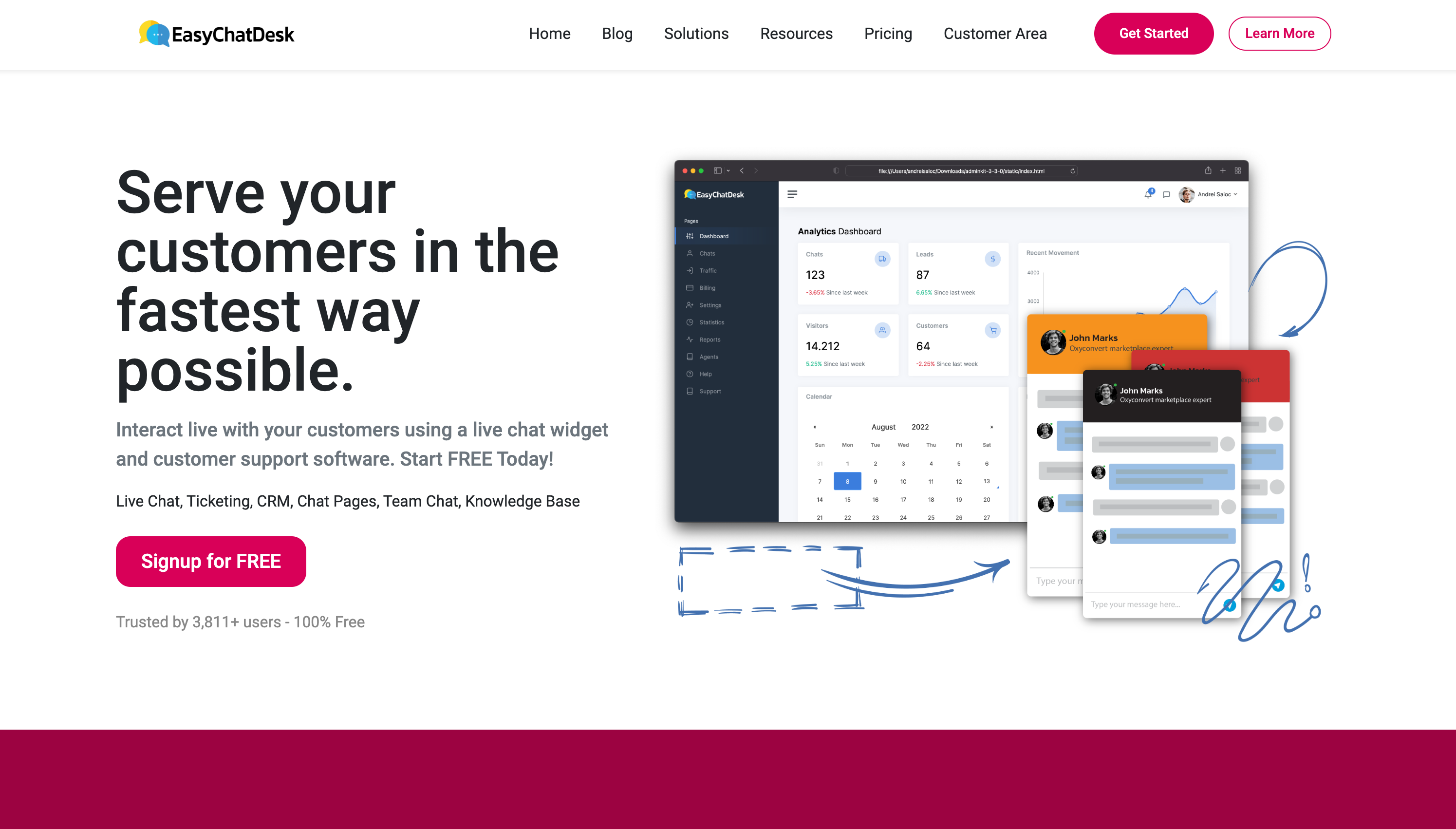CRM for IT Support Ticketing: A Guide to Streamlining Operations and Enhancing Customer Satisfaction
In today’s fast-paced digital landscape, effective IT support is paramount for business success. Organizations rely heavily on their IT infrastructure, and any disruptions can lead to significant productivity losses and revenue impact. To ensure seamless operations and maintain high customer satisfaction, businesses are increasingly turning to Customer Relationship Management (CRM) systems tailored for IT support ticketing. This article explores the benefits, features, implementation strategies, and best practices of leveraging CRM in the context of IT support.
The Evolving Landscape of IT Support
Traditional IT support models often relied on disjointed systems, manual processes, and limited visibility into customer interactions. This approach led to several challenges:
- Inefficient Ticket Management: Tickets were often scattered across different platforms, making it difficult to track progress and prioritize issues.
- Lack of Centralized Information: Support agents lacked a comprehensive view of customer history, previous interactions, and relevant account information.
- Inconsistent Service Delivery: Without standardized processes, service quality varied, leading to customer dissatisfaction.
- Limited Reporting and Analytics: Analyzing support data to identify trends, measure performance, and improve service delivery was challenging.
CRM for IT support ticketing addresses these challenges by providing a centralized platform that streamlines operations, enhances customer visibility, and enables data-driven decision-making.
Understanding CRM for IT Support Ticketing
At its core, CRM for IT support ticketing is a specialized CRM system designed to manage and resolve IT-related issues efficiently. It combines the core CRM functionalities of customer relationship management with features tailored to IT support, such as:
- Ticket Management: Centralized system for creating, assigning, tracking, and resolving support tickets.
- Knowledge Base: Repository of articles, FAQs, and troubleshooting guides to empower customers and agents.
- Self-Service Portal: Online portal where customers can submit tickets, track progress, and access knowledge resources.
- Automation: Automated workflows for ticket routing, escalation, and notifications.
- Reporting and Analytics: Tools to track key performance indicators (KPIs), identify trends, and measure customer satisfaction.
Key Benefits of CRM for IT Support Ticketing
Implementing a CRM system for IT support ticketing offers a multitude of benefits:
- Improved Ticket Resolution Times: Centralized ticket management, automated workflows, and easy access to information enable faster resolution times.
- Enhanced Customer Satisfaction: Personalized service, proactive communication, and self-service options lead to higher customer satisfaction.
- Increased Agent Productivity: Streamlined processes, knowledge base access, and automation tools free up agents to focus on complex issues.
- Better Collaboration: CRM facilitates seamless collaboration between support agents, IT teams, and other departments.
- Data-Driven Decision-Making: Comprehensive reporting and analytics provide insights into support trends, enabling data-driven decision-making.
- Reduced Costs: Efficient operations, improved agent productivity, and reduced ticket resolution times lead to cost savings.
- Improved Compliance: Audit trails, data security features, and adherence to industry regulations ensure compliance.
Essential Features of CRM for IT Support Ticketing
When selecting a CRM system for IT support ticketing, consider the following key features:
- Ticket Management: Robust ticket creation, assignment, prioritization, and tracking capabilities.
- Knowledge Base: Comprehensive knowledge base with search functionality and content management tools.
- Self-Service Portal: User-friendly portal for customers to submit tickets, track progress, and access knowledge resources.
- Automation: Automated workflows for ticket routing, escalation, and notifications.
- Reporting and Analytics: Real-time dashboards, customizable reports, and KPI tracking.
- Integration: Seamless integration with other IT systems, such as monitoring tools, asset management systems, and communication platforms.
- Mobile Access: Mobile app for agents to manage tickets and provide support on the go.
- Security: Robust security measures to protect customer data and ensure compliance.
Implementing CRM for IT Support Ticketing: A Step-by-Step Guide
Implementing a CRM system for IT support ticketing requires careful planning and execution. Here’s a step-by-step guide:
- Define Requirements: Clearly define your organization’s IT support needs, goals, and requirements.
- Evaluate CRM Solutions: Research and evaluate different CRM solutions based on your requirements, budget, and scalability needs.
- Choose the Right Solution: Select a CRM system that aligns with your organization’s needs and offers the necessary features and integrations.
- Plan the Implementation: Develop a detailed implementation plan, including timelines, resource allocation, and training schedules.
- Configure the System: Configure the CRM system to match your organization’s workflows, processes, and branding.
- Integrate with Existing Systems: Integrate the CRM system with other IT systems, such as monitoring tools, asset management systems, and communication platforms.
- Train Your Team: Provide comprehensive training to support agents and other stakeholders on how to use the CRM system effectively.
- Migrate Data: Migrate existing customer data and support tickets to the new CRM system.
- Test Thoroughly: Test the CRM system thoroughly to ensure that it is functioning correctly and meeting your requirements.
- Go Live: Launch the CRM system and provide ongoing support and maintenance.
- Monitor and Optimize: Continuously monitor the CRM system’s performance, gather feedback from users, and optimize the system to improve efficiency and customer satisfaction.
Best Practices for CRM in IT Support
To maximize the benefits of CRM in IT support ticketing, consider the following best practices:
- Prioritize Customer Experience: Design your CRM system and processes with the customer experience in mind.
- Empower Your Agents: Provide agents with the tools, training, and resources they need to provide excellent support.
- Automate Repetitive Tasks: Automate routine tasks, such as ticket routing, escalation, and notifications, to free up agents to focus on complex issues.
- Personalize Communication: Use CRM data to personalize communication with customers and provide tailored support.
- Track Key Metrics: Track key performance indicators (KPIs), such as ticket resolution times, customer satisfaction, and agent productivity.
- Continuously Improve: Regularly review your CRM system and processes to identify areas for improvement and optimize performance.
- Maintain Data Security: Implement robust security measures to protect customer data and ensure compliance with industry regulations.
- Gather Customer Feedback: Regularly solicit feedback from customers to identify areas where you can improve your support services.
The Future of CRM in IT Support
The future of CRM in IT support ticketing is bright. As technology evolves, CRM systems will become even more powerful and integrated. Here are some trends to watch:
- Artificial Intelligence (AI): AI-powered CRM systems will automate more tasks, provide personalized insights, and improve customer service.
- Chatbots: Chatbots will handle routine inquiries, provide self-service support, and escalate complex issues to human agents.
- Proactive Support: CRM systems will use data analytics to identify potential issues and proactively address them before they impact customers.
- Cloud-Based Solutions: Cloud-based CRM systems will offer greater flexibility, scalability, and cost-effectiveness.
- Integration with IoT Devices: CRM systems will integrate with IoT devices to provide remote monitoring and support.
Conclusion
CRM for IT support ticketing is a powerful tool that can transform your IT support operations. By centralizing ticket management, enhancing customer visibility, and enabling data-driven decision-making, CRM can help you improve ticket resolution times, increase customer satisfaction, and reduce costs. By following the implementation strategies and best practices outlined in this article, you can successfully leverage CRM to deliver exceptional IT support and drive business success.