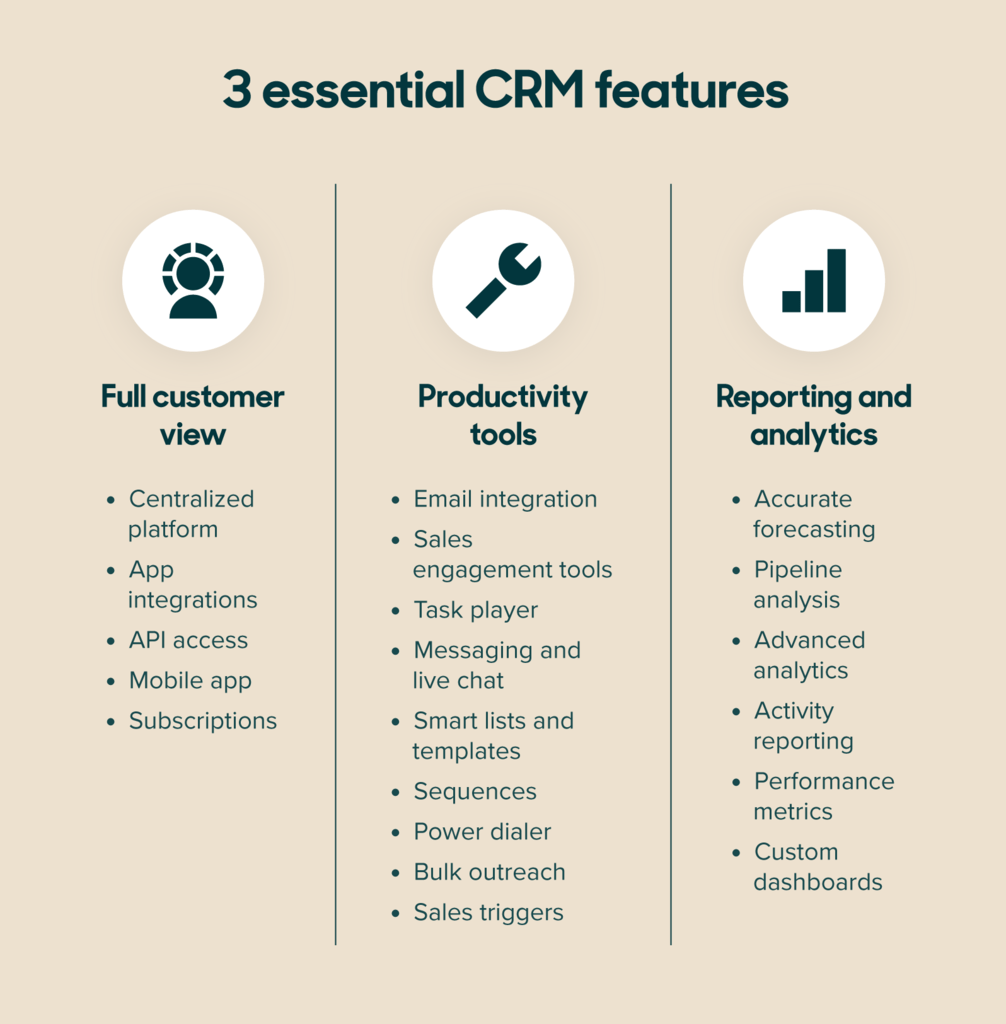
Supercharge Product Onboarding: How CRM Integration Transforms Email Engagement
Introduction
Product onboarding is the pivotal process that transforms new users into engaged, loyal customers. It’s the first impression, the guided tour, and the foundation for a long-lasting relationship with your product. However, generic, impersonal onboarding emails often fall flat, leading to user churn and missed opportunities. The solution? Harness the power of Customer Relationship Management (CRM) to create personalized, data-driven onboarding experiences that resonate with each user.
The Challenge: Onboarding Email Shortcomings
Traditional onboarding email strategies often suffer from these critical flaws:
- Lack of Personalization: Sending the same generic sequence to every user ignores their unique needs, goals, and level of technical expertise.
- Missed Context: Without understanding a user’s role, industry, or specific use case, emails can feel irrelevant and unhelpful.
- Poor Timing: Sending emails at the wrong time, or overwhelming users with too much information at once, can lead to disengagement.
- Limited Tracking: Without integrated analytics, it’s difficult to measure the effectiveness of onboarding emails and identify areas for improvement.
- Lack of Automation: Manually managing onboarding emails is time-consuming, prone to errors, and difficult to scale.
CRM to the Rescue: The Power of Personalized Onboarding
Integrating your product onboarding emails with a CRM system unlocks a wealth of possibilities:
- Granular Segmentation: CRM enables you to segment users based on demographics, behavior, industry, subscription level, and other relevant criteria. This allows you to tailor onboarding emails to specific user groups, ensuring maximum relevance.
- Personalized Content: CRM data empowers you to personalize email content with the user’s name, company, role, and other details. You can also dynamically adjust content based on their past behavior, such as features they’ve used or content they’ve viewed.
- Behavior-Triggered Emails: CRM automation allows you to trigger onboarding emails based on specific user actions, such as signing up for a free trial, completing a profile, or using a particular feature. This ensures that users receive the right information at the right time.
- Contextual Guidance: By understanding a user’s use case and goals, you can provide contextual guidance that helps them achieve their desired outcomes. This might include tutorials, case studies, or personalized recommendations.
- Proactive Support: CRM allows you to identify users who are struggling or at risk of churning. You can then proactively reach out with personalized support and assistance to help them overcome obstacles and stay engaged.
- Data-Driven Optimization: CRM provides detailed analytics on email open rates, click-through rates, and conversion rates. This data can be used to continuously optimize onboarding emails and improve their effectiveness.
Key CRM Features for Onboarding Success
To maximize the impact of CRM-driven onboarding emails, focus on these key features:
- Segmentation and Targeting: Robust segmentation capabilities are essential for creating targeted email campaigns.
- Automation and Workflows: Automated workflows enable you to trigger emails based on specific user actions and events.
- Personalization and Dynamic Content: Personalization features allow you to tailor email content to individual users.
- A/B Testing: A/B testing capabilities enable you to experiment with different email variations and optimize for performance.
- Analytics and Reporting: Detailed analytics provide insights into email performance and user engagement.
- Integration with Other Tools: Seamless integration with other marketing and sales tools is crucial for a holistic view of the customer journey.
Crafting Effective CRM-Driven Onboarding Emails: Best Practices
- Define Clear Onboarding Goals: Before you start crafting emails, define your onboarding goals. What do you want users to achieve during the onboarding process?
- Map the User Journey: Map out the key milestones and touchpoints in the user journey. Identify the critical moments where onboarding emails can provide value.
- Segment Your Audience: Segment your audience based on relevant criteria, such as demographics, industry, and use case.
- Craft Personalized Content: Use CRM data to personalize email content with the user’s name, company, role, and other details.
- Trigger Emails Based on Behavior: Trigger onboarding emails based on specific user actions, such as signing up for a free trial, completing a profile, or using a particular feature.
- Provide Contextual Guidance: Provide contextual guidance that helps users achieve their desired outcomes.
- Keep Emails Concise and Actionable: Keep emails concise and focused on a single call to action.
- Use Visuals to Enhance Engagement: Use images, videos, and other visuals to make your emails more engaging.
- Optimize for Mobile: Ensure that your emails are optimized for mobile devices.
- Test and Iterate: Continuously test and iterate on your onboarding emails to improve their effectiveness.
Example Onboarding Email Sequence with CRM Integration
Here’s a sample onboarding email sequence, showcasing how CRM data can be used to personalize and optimize each email:
-
Welcome Email (Triggered upon signup):
- Subject: Welcome to [Product Name], [User Name]!
- Content:
- Personalized greeting: "Hi [User Name], welcome to [Product Name]! We’re thrilled to have you on board."
- Brief overview of the product’s value proposition: "We help [Target Audience] like you [Solve a Specific Problem] by [Offering a Unique Solution]."
- Call to action: "Click here to complete your profile and get started."
-
Feature Spotlight Email (Triggered after profile completion):
- Subject: Discover the Power of [Feature Name]
- Content:
- Personalized introduction: "Based on your profile, we think you’ll love [Feature Name]."
- Brief explanation of the feature’s benefits: "[Feature Name] helps you [Achieve a Specific Goal] by [Offering a Unique Functionality]."
- Call to action: "Click here to learn more and start using [Feature Name]."
-
Use Case Email (Triggered based on industry/role):
- Subject: How [Product Name] Helps [Industry] Companies Like Yours
- Content:
- Personalized introduction: "We’ve helped companies in the [Industry] industry like [Example Company] [Achieve a Specific Outcome]."
- Case study or testimonial: "Learn how [Example Company] used [Product Name] to [Achieve a Specific Outcome]."
- Call to action: "Click here to schedule a demo and see how [Product Name] can help your business."
-
Struggling User Email (Triggered if user hasn’t engaged with key features):
- Subject: Need Help Getting Started with [Product Name]?
- Content:
- Personalized message: "We noticed you haven’t had a chance to explore [Key Feature]. We’re here to help!"
- Offer of assistance: "Would you like to schedule a call with one of our product experts?"
- Call to action: "Click here to schedule a call or explore our help center."
-
Success Story Email (Triggered after user achieves a milestone):
- Subject: Congratulations, [User Name]! You’ve Achieved [Milestone]
- Content:
- Personalized message: "We’re thrilled to see that you’ve achieved [Milestone] using [Product Name]!"
- Encouragement to continue using the product: "Keep up the great work! We’re here to support you every step of the way."
- Call to action: "Click here to share your success story or explore other features."
Choosing the Right CRM for Onboarding
Selecting the right CRM is paramount. Look for a system that offers:
- Email marketing automation: Essential for designing and executing onboarding email sequences.
- Detailed user segmentation: Allows you to target specific groups with tailored messages.
- Integration capabilities: Should easily connect with your product, website, and other marketing tools.
- Robust analytics: Provides insights into email performance and user behavior.
- Customization options: Enables you to tailor the CRM to your specific onboarding needs.
Conclusion
CRM integration is no longer a "nice-to-have" for product onboarding emails – it’s a necessity. By leveraging the power of CRM data and automation, you can create personalized, data-driven onboarding experiences that drive user engagement, reduce churn, and maximize the value of your product. It’s time to move beyond generic onboarding emails and embrace a more customer-centric approach that puts the user at the heart of the experience.

