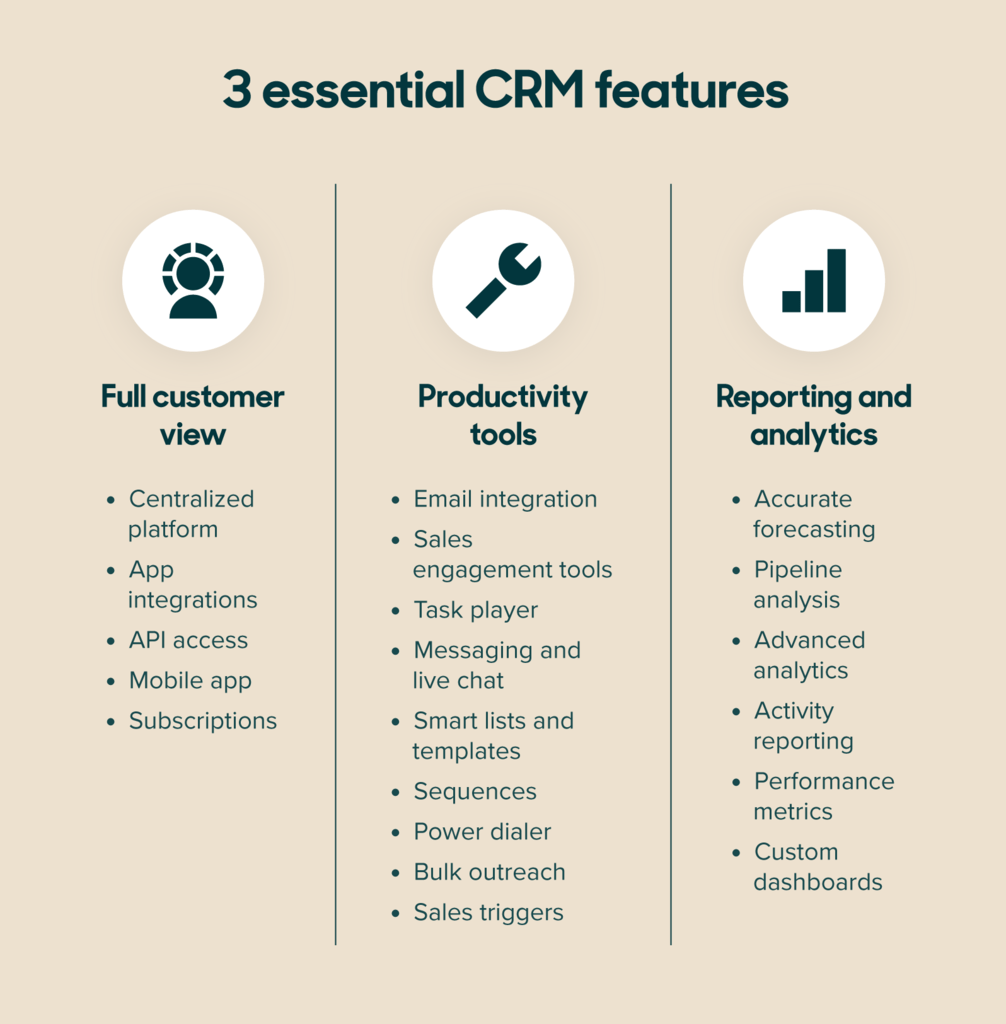
Harnessing the Power of CRM for Effective Reorder Reminder Campaigns
In the dynamic world of e-commerce and subscription-based businesses, retaining customers is often more cost-effective than acquiring new ones. A powerful tool in this retention arsenal is the reorder reminder campaign. These automated notifications gently nudge customers to replenish their supplies or renew their subscriptions, driving repeat business and fostering lasting loyalty. When combined with the capabilities of a Customer Relationship Management (CRM) system, reorder reminder campaigns can become highly personalized, efficient, and remarkably effective.
Why Reorder Reminders Matter
Reorder reminders are essential for several key reasons:
- Increased Revenue: By prompting customers to repurchase, you directly boost your sales figures and revenue streams.
- Improved Customer Retention: Reminders demonstrate that you value their business and are attentive to their needs, increasing the likelihood they’ll stick with you.
- Enhanced Customer Experience: Reminders provide a convenient and helpful service, preventing customers from running out of essential products or services.
- Reduced Churn: By proactively addressing the need for replenishment, you reduce the chances of customers switching to competitors.
- Streamlined Operations: Automation through CRM systems saves time and resources compared to manual follow-up.
The Role of CRM in Reorder Reminders
A CRM system is a centralized hub for managing customer data and interactions. It provides a wealth of information that can be leveraged to create highly targeted and effective reorder reminder campaigns. Here’s how CRM enhances these campaigns:
- Data-Driven Personalization: CRM systems store purchase history, product preferences, usage patterns, and other valuable data. This information enables you to personalize reminder messages with relevant product recommendations, tailored offers, and specific usage tips.
- Automated Scheduling: CRM systems allow you to automate the timing of reminders based on individual customer purchase cycles. You can set up triggers based on the date of the last purchase, the estimated usage rate, or the customer’s preferred communication channel.
- Segmentation and Targeting: CRM enables you to segment your customer base based on factors like product category, purchase frequency, lifetime value, and engagement level. This allows you to create highly targeted campaigns that resonate with specific customer groups.
- Multi-Channel Communication: CRM systems integrate with various communication channels, including email, SMS, in-app notifications, and even direct mail. This allows you to reach customers through their preferred channels and optimize engagement.
- Performance Tracking and Analytics: CRM provides robust reporting and analytics capabilities that allow you to track the performance of your reorder reminder campaigns. You can monitor metrics like open rates, click-through rates, conversion rates, and revenue generated to identify areas for improvement.
Building a Successful CRM-Driven Reorder Reminder Campaign
Here’s a step-by-step guide to creating a reorder reminder campaign using your CRM system:
-
Define Your Objectives:
- What specific products or services will be included in the campaign?
- What is your desired conversion rate or revenue target?
- What customer segments will you target?
-
Gather Customer Data:
- Ensure your CRM system contains accurate and up-to-date customer information.
- Track purchase history, product preferences, and usage patterns.
- Collect customer feedback to understand their needs and pain points.
-
Segment Your Audience:
- Group customers based on product category, purchase frequency, lifetime value, and engagement level.
- Create distinct segments for different customer types (e.g., high-value customers, new customers, inactive customers).
-
Create Personalized Content:
- Craft compelling reminder messages that highlight the benefits of repurchasing.
- Include personalized product recommendations based on past purchases or preferences.
- Offer exclusive discounts or promotions to incentivize repurchasing.
- Use clear and concise language, and avoid being overly salesy.
-
Automate Your Reminders:
- Set up triggers based on the date of the last purchase, the estimated usage rate, or the customer’s preferred communication channel.
- Create a series of reminders with escalating urgency (e.g., a gentle reminder a week before the estimated depletion date, a more urgent reminder on the depletion date, and a final reminder a few days later).
- Ensure that reminders are sent at optimal times to maximize open rates and engagement.
-
Choose the Right Communication Channels:
- Consider customer preferences when selecting communication channels (e.g., email, SMS, in-app notifications).
- Use a multi-channel approach to reach customers through multiple touchpoints.
- Ensure that your messages are optimized for each channel (e.g., mobile-friendly emails, concise SMS messages).
-
Track and Analyze Performance:
- Monitor key metrics like open rates, click-through rates, conversion rates, and revenue generated.
- Identify areas for improvement in your campaign (e.g., subject lines, content, timing).
- A/B test different variations of your messages to optimize performance.
-
Refine and Optimize:
- Continuously analyze your campaign performance and make adjustments as needed.
- Experiment with different messaging, timing, and channels to find what works best for your customers.
- Solicit customer feedback to identify areas for improvement and enhance their experience.
Best Practices for Reorder Reminder Campaigns
- Timing is Key: Send reminders at the right time, based on the customer’s purchase cycle and usage patterns.
- Personalization is Essential: Tailor your messages to each customer’s individual needs and preferences.
- Offer Value: Provide incentives, such as discounts or promotions, to encourage repurchasing.
- Make it Easy to Repurchase: Include direct links to the product page or a one-click reorder option.
- Respect Customer Preferences: Allow customers to opt out of reminders or customize their notification settings.
- Test and Iterate: Continuously experiment with different messaging and timing to optimize performance.
Examples of Effective Reorder Reminder Campaigns
- Subscription Services: A streaming service sends a reminder email a week before a customer’s subscription is due to renew, highlighting the benefits of continued access.
- Consumable Products: An online retailer sends an SMS message to a customer who recently purchased coffee beans, reminding them to reorder before they run out.
- Software Licenses: A software company sends an in-app notification to a user whose license is about to expire, offering a discounted renewal rate.
Conclusion
Reorder reminder campaigns are a powerful tool for driving repeat business and fostering customer loyalty. By leveraging the capabilities of a CRM system, you can create highly personalized, efficient, and effective campaigns that boost revenue, reduce churn, and enhance the customer experience. By following the steps and best practices outlined in this article, you can unlock the full potential of CRM-driven reorder reminder campaigns and achieve remarkable results for your business.

