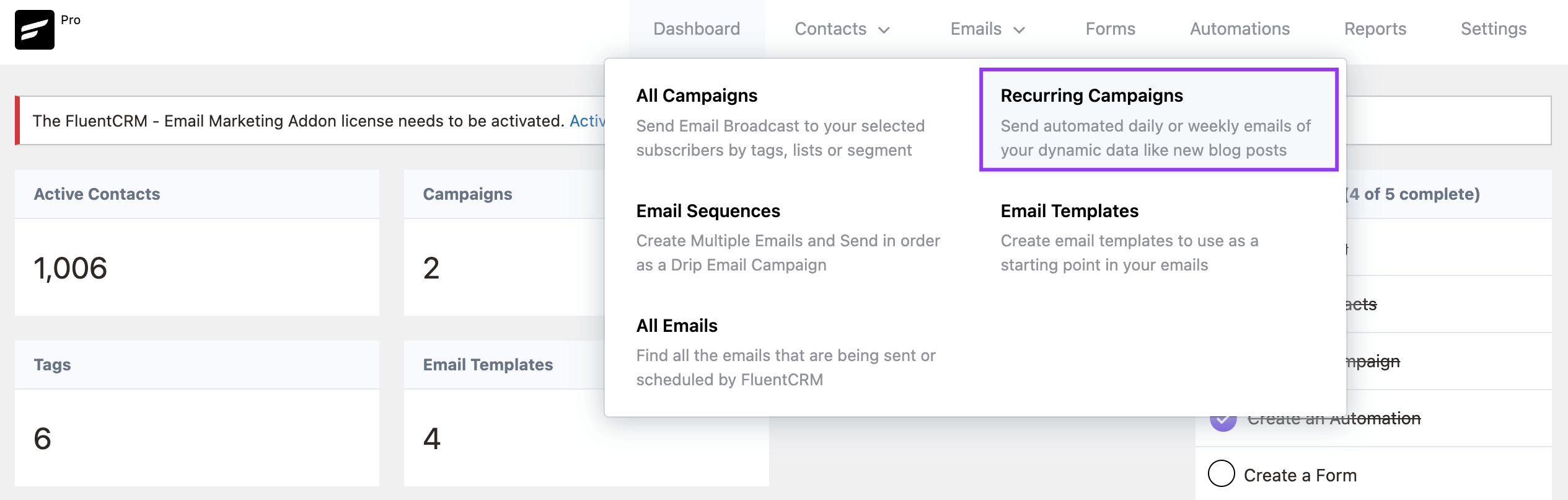CRM with Recurring Task Templates: Streamline Operations and Boost Productivity
In today’s fast-paced business environment, organizations are constantly seeking ways to improve efficiency, enhance customer relationships, and drive growth. Customer Relationship Management (CRM) systems have become indispensable tools for managing interactions, data, and processes related to customers and prospects. While CRMs offer a range of features, one particularly powerful capability is the use of recurring task templates.
Recurring task templates in CRM systems enable businesses to automate and standardize repetitive tasks, ensuring consistency, accuracy, and timely execution. This article delves into the significance of CRM with recurring task templates, exploring their benefits, implementation strategies, and best practices.
Understanding CRM and Task Management
Before diving into the specifics of recurring task templates, it’s essential to grasp the fundamentals of CRM and its role in task management. A CRM system serves as a centralized hub for storing and managing customer information, including contact details, communication history, purchase records, and more. It empowers sales, marketing, and customer service teams to collaborate effectively and deliver personalized experiences.
Task management is an integral part of CRM, as it involves creating, assigning, and tracking tasks related to customer interactions. Tasks can range from making follow-up calls to sending marketing emails, scheduling appointments, or resolving customer inquiries. Efficient task management is crucial for maintaining consistent communication, meeting deadlines, and providing exceptional service.
The Power of Recurring Task Templates
Recurring task templates take task management to the next level by automating the creation of repetitive tasks. Instead of manually creating the same task over and over again, users can define a template with predefined settings, such as task type, due date, assignee, and description. The CRM system then automatically generates new tasks based on the template at specified intervals.
For example, a sales team might use a recurring task template to schedule follow-up calls with leads every week. A marketing team could set up a template to send out monthly newsletters to subscribers. Or a customer service team could use a template to check in with customers after a purchase to ensure satisfaction.
Benefits of CRM with Recurring Task Templates
The implementation of recurring task templates in CRM systems offers a multitude of benefits:
- Increased Efficiency: Automating repetitive tasks frees up valuable time for employees to focus on more strategic activities.
- Improved Consistency: Standardized task templates ensure that tasks are performed consistently across the organization, reducing errors and improving quality.
- Enhanced Productivity: By eliminating manual task creation, employees can accomplish more in less time, leading to increased productivity.
- Better Task Management: Recurring tasks are automatically scheduled and assigned, ensuring that important activities are not overlooked or forgotten.
- Streamlined Workflows: Recurring task templates help to streamline workflows by creating a clear and repeatable process for managing customer interactions.
- Data-Driven Insights: By tracking the completion and effectiveness of recurring tasks, businesses can gain valuable insights into their processes and identify areas for improvement.
- Better Customer Experience: By ensuring that tasks are completed consistently and on time, businesses can deliver a better customer experience, leading to increased satisfaction and loyalty.
- Improved Compliance: Recurring task templates can help businesses to comply with industry regulations and internal policies by ensuring that required tasks are always performed.
Implementing Recurring Task Templates in CRM
Implementing recurring task templates in a CRM system requires careful planning and execution. Here are some key steps to consider:
- Identify Recurring Tasks: Start by identifying the tasks that are performed repeatedly in your organization. These could include tasks related to sales, marketing, customer service, or other areas.
- Define Task Templates: For each recurring task, create a template with predefined settings, such as task type, due date, assignee, description, and any relevant attachments.
- Set Up Automation: Configure the CRM system to automatically generate new tasks based on the templates at specified intervals. This could be daily, weekly, monthly, or any other frequency that meets your needs.
- Assign Tasks: Assign the recurring tasks to the appropriate employees or teams. Ensure that everyone understands their responsibilities and deadlines.
- Monitor Task Completion: Regularly monitor the completion of recurring tasks to ensure that they are being performed on time and to the required standard.
- Analyze Results: Analyze the results of recurring tasks to identify areas for improvement. This could involve adjusting the task templates, changing the frequency of tasks, or providing additional training to employees.
- Integrate with Other Systems: Integrate your CRM system with other business systems, such as email marketing platforms, project management tools, or accounting software, to further streamline workflows and improve data visibility.
Best Practices for Using Recurring Task Templates
To maximize the benefits of recurring task templates in CRM, consider these best practices:
- Keep Templates Simple: Create templates that are easy to understand and use. Avoid unnecessary complexity that could confuse or frustrate users.
- Customize Templates: Customize templates to meet the specific needs of your organization. Don’t be afraid to experiment with different settings to find what works best.
- Use Clear and Concise Language: Use clear and concise language in task descriptions to avoid ambiguity and ensure that everyone understands what is expected of them.
- Set Realistic Deadlines: Set realistic deadlines for recurring tasks. Avoid setting deadlines that are too tight, as this could lead to stress and burnout.
- Provide Training: Provide adequate training to employees on how to use recurring task templates. Ensure that everyone understands how to create, assign, and complete tasks.
- Regularly Review and Update Templates: Regularly review and update task templates to ensure that they remain relevant and effective. As your business evolves, your task management needs may change.
- Use Automation Wisely: While automation is a powerful tool, it’s important to use it wisely. Avoid automating tasks that require human judgment or creativity.
- Monitor and Analyze Results: Continuously monitor and analyze the results of recurring tasks to identify areas for improvement. Use data to inform your decisions and optimize your processes.
Real-World Examples
- Sales: A sales team can use recurring task templates to schedule follow-up calls with leads, send out personalized emails, or prepare sales proposals.
- Marketing: A marketing team can use recurring task templates to send out newsletters, post on social media, or track website traffic.
- Customer Service: A customer service team can use recurring task templates to check in with customers after a purchase, resolve customer inquiries, or send out satisfaction surveys.
- Human Resources: An HR department can use recurring task templates to conduct employee performance reviews, send out birthday greetings, or track employee training.
Conclusion
CRM with recurring task templates is a powerful combination that can significantly improve efficiency, productivity, and customer relationships. By automating repetitive tasks, businesses can free up valuable time for employees to focus on more strategic activities, streamline workflows, and deliver a better customer experience.
By following the implementation strategies and best practices outlined in this article, organizations can successfully leverage recurring task templates to drive growth and achieve their business goals. As the business landscape continues to evolve, CRM with recurring task templates will remain an essential tool for organizations seeking to stay ahead of the curve and deliver exceptional value to their customers.