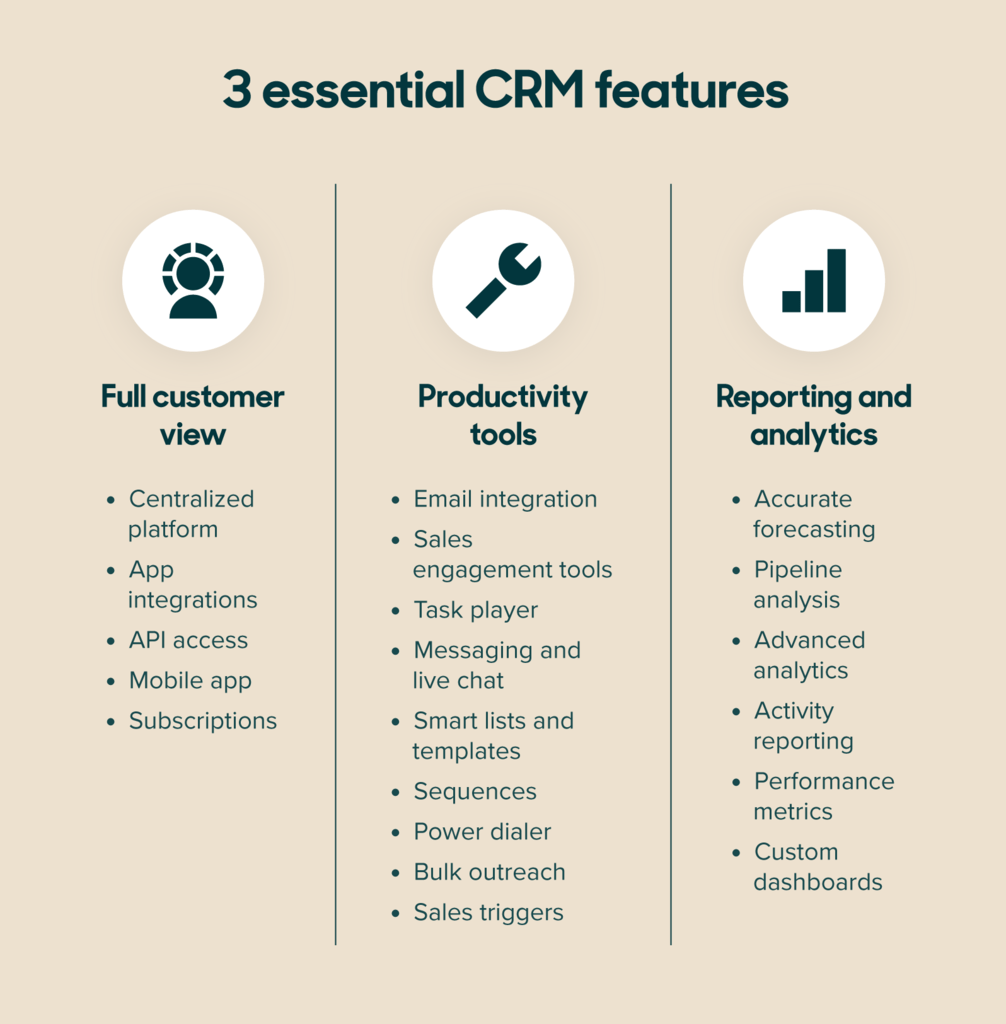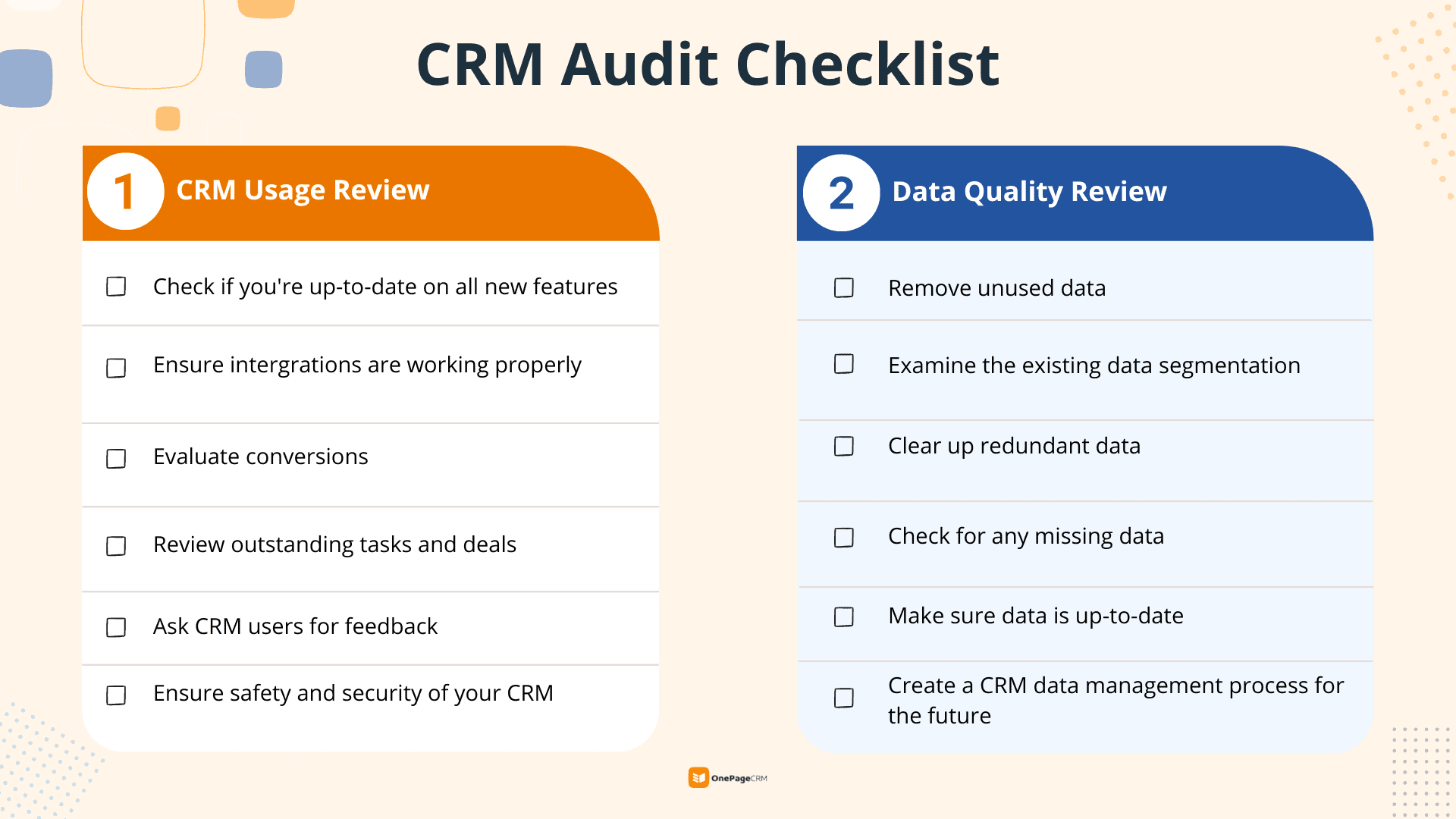
CRM with CRM Audit Features: Enhancing Trust, Compliance, and Performance
In today’s dynamic business landscape, Customer Relationship Management (CRM) systems have become indispensable tools for organizations seeking to cultivate strong customer relationships, streamline operations, and drive revenue growth. However, the effectiveness of a CRM system hinges not only on its core functionalities but also on its ability to maintain data integrity, ensure compliance, and provide valuable insights into user activity. This is where CRM audit features come into play, offering a robust mechanism for tracking changes, monitoring user behavior, and safeguarding sensitive customer information.
The Significance of CRM Audit Features
CRM audit features provide a comprehensive audit trail of all activities within the CRM system. This trail typically includes details such as:
- User Actions: Tracking who accessed, modified, created, or deleted records.
- Timestamps: Recording the exact time and date of each action.
- Data Changes: Capturing the specific fields that were modified and the before-and-after values.
- System Events: Logging system-level events such as logins, logouts, and configuration changes.
The benefits of incorporating CRM audit features are multifaceted:
- Data Integrity and Accuracy: By tracking changes to customer data, audit features help ensure that information remains accurate and reliable. This is crucial for making informed business decisions and providing excellent customer service.
- Compliance and Regulatory Adherence: Many industries are subject to strict regulations regarding data privacy and security. CRM audit features provide a clear audit trail that can be used to demonstrate compliance with regulations such as GDPR, HIPAA, and CCPA.
- Security and Risk Management: Audit trails can help detect and prevent unauthorized access, data breaches, and other security incidents. By monitoring user activity, organizations can identify suspicious behavior and take corrective action.
- Performance Monitoring and Optimization: Audit features can provide insights into how users are interacting with the CRM system. This information can be used to identify areas where training is needed, optimize workflows, and improve overall CRM adoption.
- Accountability and Responsibility: With a clear audit trail, it becomes easier to assign responsibility for specific actions. This promotes accountability and encourages users to adhere to best practices.
- Dispute Resolution: In the event of a dispute or disagreement, audit trails can provide valuable evidence to support a resolution.
Key Features of a Robust CRM Audit System
A comprehensive CRM audit system should include the following key features:
- Detailed Audit Logs: The system should capture a wide range of user actions and system events, providing a granular view of activity within the CRM.
- User Identification: The system should clearly identify the user who performed each action, making it easy to track individual contributions and responsibilities.
- Timestamping: Accurate timestamps are essential for establishing the sequence of events and understanding the context of changes.
- Data Change Tracking: The system should capture the specific fields that were modified and the before-and-after values, allowing for easy comparison and analysis.
- Reporting and Analysis: The system should provide robust reporting capabilities, allowing users to generate reports on specific actions, users, or time periods.
- Alerting and Notifications: The system should be able to generate alerts or notifications when specific events occur, such as unauthorized access attempts or large-scale data modifications.
- Data Retention Policies: The system should allow organizations to define data retention policies, ensuring that audit logs are stored for the required duration and then securely archived or deleted.
- Integration with Security Systems: The system should integrate with other security systems, such as intrusion detection systems and security information and event management (SIEM) platforms, to provide a holistic view of security threats.
- Role-Based Access Control: The system should implement role-based access control, ensuring that only authorized users have access to audit logs and related features.
- Data Masking and Anonymization: The system should provide options for masking or anonymizing sensitive data within audit logs, protecting user privacy while still providing valuable insights.
Implementing CRM Audit Features
Implementing CRM audit features involves several key steps:
- Define Audit Requirements: Start by identifying the specific audit requirements for your organization. This may include compliance regulations, security policies, and internal audit procedures.
- Choose a CRM System with Audit Capabilities: Select a CRM system that offers comprehensive audit features and meets your specific requirements.
- Configure Audit Settings: Configure the audit settings to capture the desired level of detail. This may include specifying which user actions and system events to track, as well as defining data retention policies.
- Train Users on Audit Procedures: Train users on the importance of data integrity and security, as well as the procedures for reporting suspicious activity.
- Monitor Audit Logs Regularly: Regularly monitor audit logs to identify potential security threats, compliance violations, or performance issues.
- Respond to Audit Findings: Develop a plan for responding to audit findings, including corrective actions and preventative measures.
- Review and Update Audit Policies: Regularly review and update your audit policies to ensure that they remain aligned with your organization’s needs and industry best practices.
CRM Audit in Popular CRM Platforms
Many leading CRM platforms offer robust audit features, including:
- Salesforce: Salesforce provides a comprehensive audit trail that tracks changes to records, user logins, and system configurations.
- Microsoft Dynamics 365: Dynamics 365 offers audit logging capabilities that capture user actions, data modifications, and system events.
- Zoho CRM: Zoho CRM provides audit logs that track changes to records, user logins, and system settings.
- HubSpot CRM: HubSpot CRM offers audit logging features that track user activity and data modifications.
Conclusion
CRM audit features are an essential component of a well-managed CRM system. By providing a comprehensive audit trail of user activity and data changes, these features help organizations maintain data integrity, ensure compliance, enhance security, and optimize performance. As businesses continue to rely on CRM systems to drive customer engagement and revenue growth, the importance of CRM audit features will only continue to increase.
By understanding the benefits of CRM audit features and implementing a robust audit system, organizations can protect their valuable customer data, mitigate risks, and achieve their business objectives with confidence.