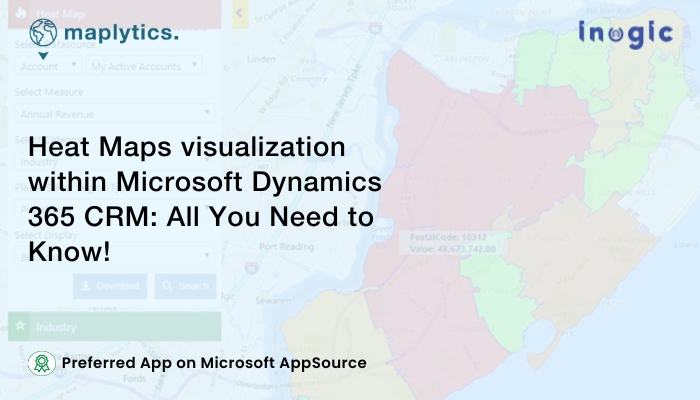Unlocking Email Engagement: How CRM with Heatmaps Transforms Your Marketing Strategy
In today’s competitive digital landscape, email marketing remains a cornerstone of customer relationship management (CRM). However, sending emails is only half the battle. Understanding how recipients interact with your messages is crucial for optimizing campaigns, driving conversions, and building stronger customer relationships. This is where the integration of heatmaps within CRM systems provides a game-changing advantage.
The Evolution of Email Marketing Analytics
Traditionally, email marketing metrics have focused on open rates, click-through rates (CTR), bounce rates, and unsubscribe rates. While these metrics offer a basic overview of email performance, they often fall short in providing granular insights into why certain elements within an email resonate with recipients while others don’t.
For instance, a high open rate doesn’t guarantee that your message is being read thoroughly or that recipients are engaging with your call-to-action. Similarly, a low CTR might indicate that the overall message isn’t compelling, but it doesn’t pinpoint which specific links or sections are failing to capture attention.
Enter Email Heatmaps: Visualizing Engagement
Email heatmaps provide a visual representation of how recipients interact with your email content. By tracking mouse movements, clicks, and scrolling behavior, heatmaps generate a color-coded overlay on your email design. This overlay highlights the areas that attract the most attention (hot spots) in red and orange, while less engaging areas appear in cooler colors like blue and green.
- Click Heatmaps: Reveal which links, buttons, or images are clicked most frequently.
- Mouse Tracking Heatmaps: Show where recipients move their mouse cursor, indicating areas of interest even if they don’t click.
- Scroll Heatmaps: Illustrate how far down recipients scroll in your email, helping you determine if critical information is being missed.
Integrating Heatmaps with CRM: A Strategic Advantage
The true power of email heatmaps is unlocked when integrated within a CRM system. This integration allows you to:
-
Personalize Customer Experiences:
- Segment Audiences: By analyzing heatmap data across different customer segments, you can identify specific preferences and tailor your messaging accordingly. For example, if a particular segment consistently clicks on product recommendations in your emails, you can prioritize similar content for that group in future campaigns.
- Dynamic Content: Use CRM data to dynamically adjust email content based on individual customer behavior. If a customer has shown interest in a specific product category, you can automatically feature related products in their emails, increasing the likelihood of a purchase.
-
Optimize Email Design and Content:
- Identify Hotspots: Heatmaps reveal which elements of your email design are most engaging, allowing you to optimize the placement of key information, calls-to-action, and visuals.
- Refine Messaging: By analyzing mouse tracking and scroll heatmaps, you can identify areas where recipients lose interest or abandon the email. This insight enables you to refine your messaging, making it more concise, compelling, and relevant.
- A/B Testing: Heatmaps provide valuable data for A/B testing different email designs, subject lines, and content variations. By comparing heatmap data across different versions, you can quickly identify the most effective elements and optimize your campaigns for maximum engagement.
-
Improve Lead Scoring and Qualification:
- Engagement-Based Scoring: Integrate heatmap data into your lead scoring system. Recipients who actively engage with your emails (e.g., clicking on multiple links, scrolling through the entire message) should be assigned a higher lead score, indicating a greater likelihood of conversion.
- Targeted Follow-Up: Use heatmap data to identify leads who have shown interest in specific products or services. Sales teams can then prioritize these leads for targeted follow-up, increasing the chances of closing a deal.
-
Enhance Sales Enablement:
- Data-Driven Insights: Equip your sales teams with heatmap data to provide them with a deeper understanding of customer interests and preferences. This information can be used to personalize sales pitches, address specific concerns, and build stronger relationships.
- Sales Automation: Trigger automated sales actions based on email engagement data. For example, if a lead clicks on a pricing page link in an email, automatically assign the lead to a sales representative for immediate follow-up.
-
Measure Campaign ROI More Accurately:
- Attribution Modeling: Integrate heatmap data into your attribution model to understand how email engagement contributes to overall revenue. This allows you to allocate your marketing budget more effectively and optimize campaigns for maximum ROI.
- Customer Lifetime Value: By analyzing email engagement patterns over time, you can gain insights into customer loyalty and predict future purchasing behavior. This information can be used to develop targeted retention strategies and increase customer lifetime value.
Practical Implementation: A Step-by-Step Guide
- Choose a CRM with Heatmap Integration:
- Select a CRM platform that either has built-in heatmap functionality or integrates seamlessly with third-party heatmap tools. Popular options include HubSpot, ActiveCampaign, Mailchimp, and others.
- Install a Heatmap Tracking Code:
- Most heatmap tools provide a JavaScript tracking code that needs to be installed in your email templates. This code captures user interactions and generates the heatmap data.
- Segment Your Audience:
- Segment your email list based on demographic data, purchase history, engagement levels, or other relevant criteria. This will allow you to analyze heatmap data for specific groups and tailor your messaging accordingly.
- Design Engaging Email Templates:
- Use best practices for email design, such as clear headlines, compelling visuals, and well-placed calls-to-action.
- Analyze Heatmap Data:
- Regularly review heatmap data to identify patterns and trends in user behavior. Pay attention to hotspots, areas of low engagement, and scrolling patterns.
- Optimize Your Campaigns:
- Based on your analysis, make adjustments to your email design, content, and messaging. A/B test different variations to determine what works best for your audience.
- Automate and Personalize:
- Leverage CRM data to automate personalized email campaigns based on individual customer behavior and preferences.
Common Challenges and Solutions
- Data Privacy: Ensure that you comply with all relevant data privacy regulations (e.g., GDPR, CCPA) when collecting and analyzing user data. Obtain consent where necessary and provide clear opt-out options.
- Accuracy of Data: Be aware that heatmap data may not be 100% accurate due to factors such as ad blockers, browser settings, and email client rendering issues. Use heatmap data as a directional indicator rather than an absolute measure of engagement.
- Interpretation of Data: Avoid making assumptions based solely on heatmap data. Consider other factors such as the context of the email, the customer’s relationship with your brand, and external events that may influence their behavior.
The Future of CRM and Email Marketing
The integration of heatmaps within CRM systems represents a significant step forward in the evolution of email marketing. As artificial intelligence (AI) and machine learning become more prevalent, we can expect to see even more sophisticated applications of heatmap data. AI-powered algorithms will be able to automatically analyze heatmap data, identify patterns, and generate personalized recommendations for email optimization.
Conclusion
By embracing the power of CRM with heatmaps for email, marketers can gain a deeper understanding of customer behavior, optimize their campaigns for maximum engagement, and build stronger relationships. This data-driven approach enables businesses to move beyond guesswork and make informed decisions that drive tangible results. In the ever-evolving world of digital marketing, CRM with heatmaps is not just a trend; it’s a necessity for success.