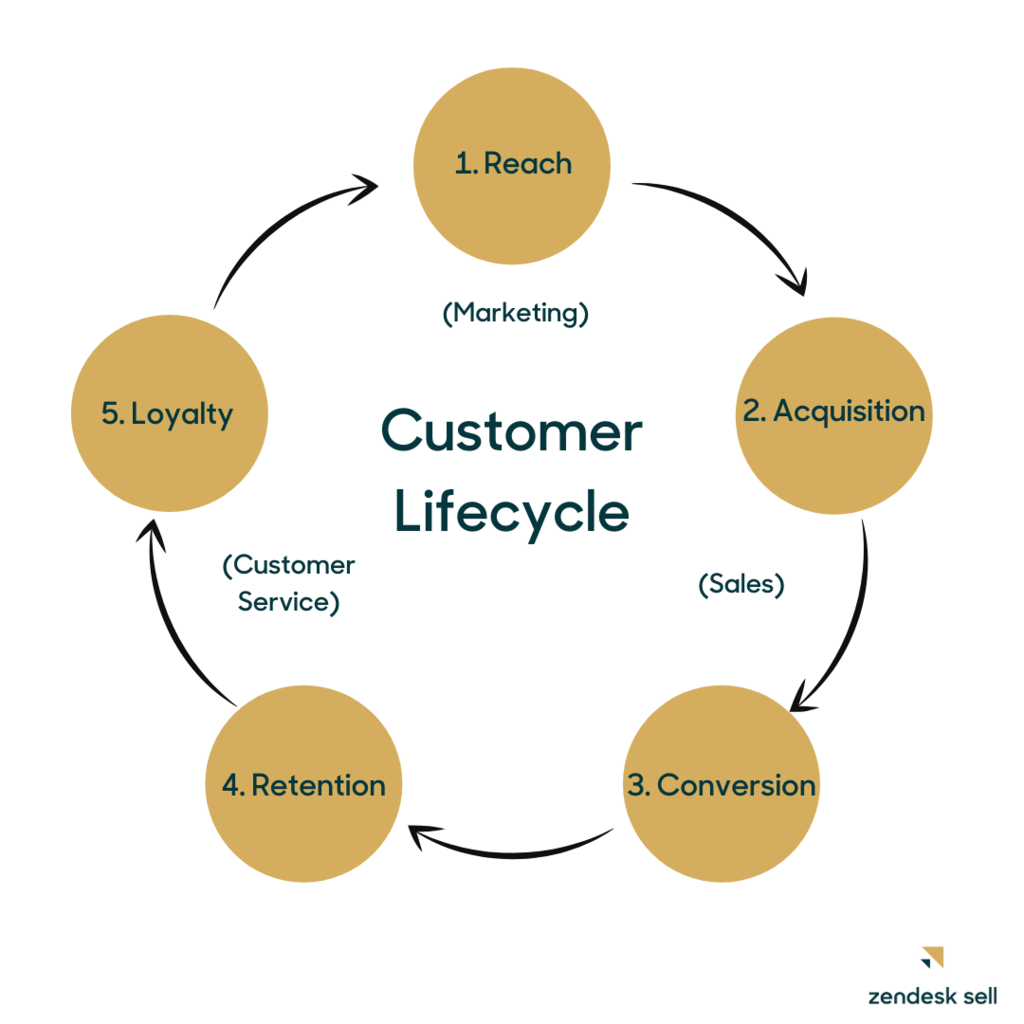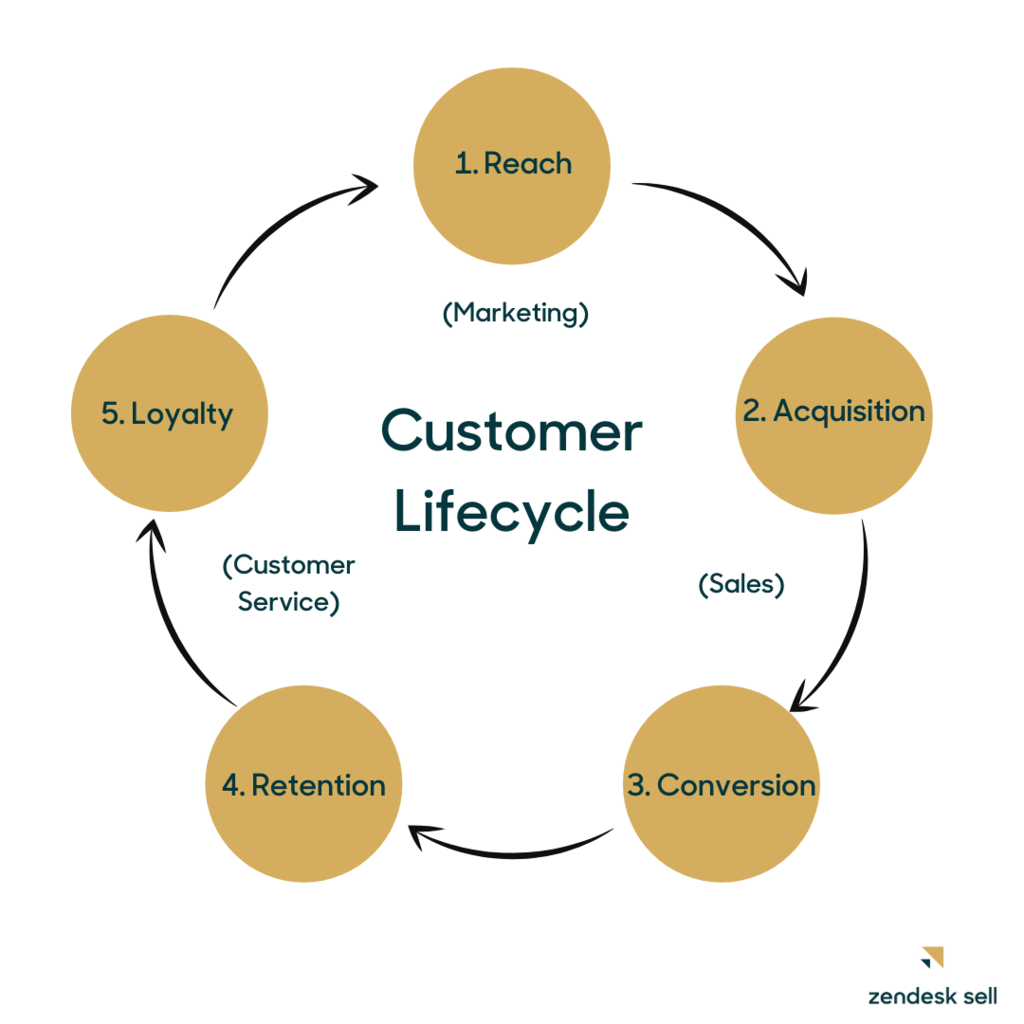
CRM: The Cornerstone of Exceptional Customer Onboarding
In today’s fiercely competitive business landscape, acquiring a customer is only half the battle. The real challenge lies in transforming that new customer into a loyal, engaged, and long-term advocate for your brand. This is where effective customer onboarding comes into play. And at the heart of a successful onboarding strategy lies a powerful tool: Customer Relationship Management (CRM) software.
The Critical Importance of Customer Onboarding
Customer onboarding is the process of guiding new customers through the initial stages of using your product or service. It’s about setting expectations, providing support, and demonstrating the value you offer. A well-executed onboarding program can significantly impact:
- Customer Retention: The early experiences a customer has with your product often dictate whether they stick around or churn. Positive onboarding significantly reduces churn rates.
- Customer Lifetime Value (CLTV): Engaged and satisfied customers are more likely to make repeat purchases, upgrade their subscriptions, and recommend your business to others, thus increasing their lifetime value.
- Brand Advocacy: Happy customers become your best marketers. They share their positive experiences with friends, family, and online communities, driving organic growth.
- Reduced Support Costs: Proactive onboarding anticipates and addresses common customer questions and issues, reducing the burden on your support team.
Why CRM is Essential for Customer Onboarding
While it’s possible to manage onboarding with spreadsheets and manual processes, a CRM system provides the structure, automation, and insights needed to deliver a truly exceptional experience. Here’s how:
-
Centralized Customer Data:
- A CRM acts as a central repository for all customer information, including contact details, purchase history, communication logs, and onboarding progress. This unified view enables your team to personalize interactions and provide relevant support.
- Without a CRM, customer data is often scattered across different systems, leading to fragmented experiences and missed opportunities.
-
Personalized Communication:
- CRMs allow you to segment customers based on various criteria (e.g., industry, product usage, role) and tailor your onboarding messages accordingly.
- Personalized emails, in-app messages, and training materials make customers feel valued and understood, increasing engagement.
- Generic, one-size-fits-all onboarding can leave customers feeling overwhelmed and unappreciated.
-
Automated Workflows:
- Onboarding involves a series of tasks, such as sending welcome emails, scheduling training sessions, and checking in on progress. CRMs automate these tasks, ensuring consistency and efficiency.
- Automated workflows free up your team to focus on more complex customer needs and strategic initiatives.
- Without automation, onboarding can become a time-consuming and error-prone process.
-
Progress Tracking and Reporting:
- CRMs provide real-time visibility into each customer’s onboarding progress. You can track key milestones, identify bottlenecks, and intervene when needed.
- Reporting features allow you to measure the effectiveness of your onboarding program and make data-driven improvements.
- Blindly executing onboarding without tracking results is like driving without a map.
-
Proactive Support:
- By monitoring customer activity within the CRM, you can identify potential issues early on and offer proactive support.
- For example, if a customer hasn’t logged in for several days, you can send a reminder email or offer assistance.
- Proactive support builds trust and demonstrates that you’re invested in the customer’s success.
-
Seamless Handover:
- Once the initial onboarding is complete, the CRM facilitates a smooth handover to the customer success or account management team.
- All relevant customer information is readily available, ensuring a seamless transition and continued support.
- Without a CRM, the handover process can be disjointed, leading to customer frustration.
Key CRM Features for Effective Onboarding
To maximize the impact of your CRM on customer onboarding, look for these essential features:
- Contact Management: Robust tools for storing and organizing customer data.
- Segmentation: Ability to group customers based on various criteria.
- Email Marketing Automation: Tools for creating and sending personalized email campaigns.
- Workflow Automation: Capabilities for automating onboarding tasks and processes.
- Task Management: Features for assigning and tracking onboarding tasks.
- Knowledge Base Integration: Access to a library of helpful articles and resources.
- Chat Integration: Ability to communicate with customers in real-time via chat.
- Reporting and Analytics: Tools for measuring the effectiveness of your onboarding program.
Building an Onboarding Process in your CRM
Here’s a step-by-step guide to creating an effective onboarding process within your CRM:
-
Define Onboarding Goals: What do you want to achieve with your onboarding program? (e.g., reduce churn, increase product adoption, drive upsells).
-
Map the Customer Journey: Identify the key touchpoints in the customer journey from initial purchase to long-term engagement.
-
Create Onboarding Stages: Break down the onboarding process into distinct stages (e.g., welcome, setup, training, adoption).
-
Develop Onboarding Content: Create engaging and informative content for each stage (e.g., welcome emails, video tutorials, knowledge base articles).
-
Automate Onboarding Tasks: Use the CRM’s workflow automation features to automate tasks such as sending emails, scheduling follow-up calls, and updating customer records.
-
Track Onboarding Progress: Monitor each customer’s progress through the onboarding stages using the CRM’s reporting and analytics tools.
-
Gather Feedback: Solicit feedback from customers throughout the onboarding process to identify areas for improvement.
-
Iterate and Optimize: Continuously refine your onboarding program based on data and feedback.
Choosing the Right CRM
Selecting the right CRM for your business is a crucial decision. Consider these factors:
- Business Size and Needs: Choose a CRM that aligns with your company’s size, industry, and specific onboarding requirements.
- Ease of Use: Opt for a CRM that is intuitive and easy for your team to adopt.
- Integration: Ensure that the CRM integrates with your other business systems (e.g., marketing automation, help desk).
- Scalability: Select a CRM that can scale with your business as it grows.
- Cost: Evaluate the pricing structure and choose a CRM that fits your budget.
Examples of CRM Onboarding
- SaaS Company: Automatically trigger a series of emails guiding new users through the key features of the software. Schedule a personalized demo with a product specialist.
- E-commerce Store: Send a welcome email with a special discount for the next purchase. Provide personalized product recommendations based on the customer’s browsing history.
- Financial Services Firm: Schedule a consultation with a financial advisor to discuss the customer’s goals and needs. Provide access to online resources and educational materials.
Conclusion
In today’s customer-centric world, exceptional onboarding is no longer optional; it’s a necessity. A CRM is the foundation for creating a personalized, automated, and data-driven onboarding experience that drives customer loyalty, reduces churn, and maximizes lifetime value. By leveraging the power of CRM, businesses can transform new customers into long-term advocates, fueling sustainable growth and success.