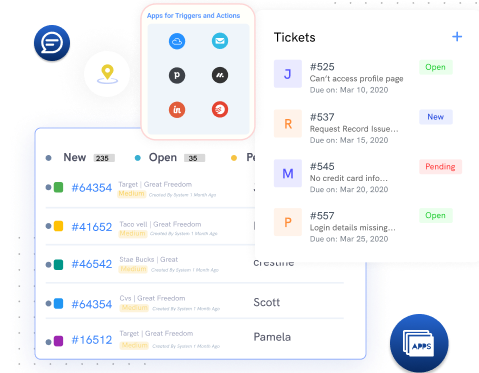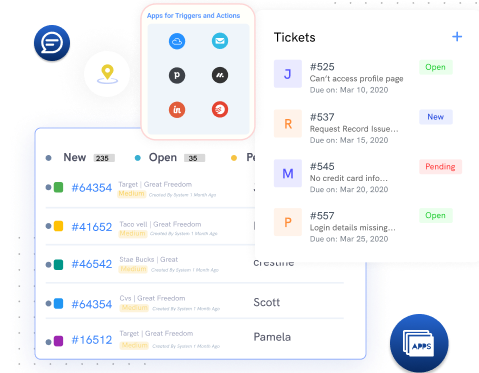
Supercharge Customer Experience: The Power of CRM with Integrated Helpdesk
In today’s fiercely competitive business landscape, customer experience (CX) reigns supreme. Customers demand seamless, personalized, and efficient interactions with the brands they choose. Organizations that can deliver exceptional CX are poised to cultivate loyalty, drive revenue, and gain a sustainable competitive edge.
Two critical tools for achieving this are Customer Relationship Management (CRM) and Helpdesk software. While each offers distinct advantages on its own, integrating them unlocks a synergistic power that can transform the way businesses engage with and support their customers.
Understanding CRM and Helpdesk: Core Functions
Before delving into the benefits of integration, let’s briefly define the roles of CRM and Helpdesk:
-
CRM (Customer Relationship Management): CRM is a system designed to manage and analyze customer interactions and data throughout the customer lifecycle. Its primary goal is to improve customer relationships and drive sales growth. CRM systems typically include features for:
- Contact management
- Sales automation
- Marketing automation
- Lead management
- Reporting and analytics
-
Helpdesk: Helpdesk software is a platform that centralizes and streamlines customer support operations. It enables businesses to efficiently manage incoming support requests, track issues, and provide timely resolutions. Key features of a helpdesk system include:
- Ticket management
- Knowledge base
- Automation rules
- Service Level Agreement (SLA) management
- Reporting and analytics
The Limitations of Standalone Systems
While both CRM and Helpdesk are valuable tools, operating them as separate entities can lead to inefficiencies and missed opportunities:
-
Data Silos: Without integration, customer data is fragmented across different systems. Sales, marketing, and support teams lack a unified view of the customer, hindering personalized interactions and proactive problem-solving.
-
Lack of Context: Support agents may not have access to a customer’s purchase history, previous interactions, or marketing engagement. This lack of context can lead to frustrating experiences for customers who have to repeat information or deal with agents who are unaware of their specific needs.
-
Inefficient Workflows: When CRM and Helpdesk are disconnected, processes like escalating issues to sales or identifying upsell opportunities become cumbersome and time-consuming.
-
Missed Opportunities: Without a holistic view of customer interactions, businesses may miss opportunities to improve products, services, or marketing campaigns based on support feedback.
The Power of Integration: Unleashing Synergistic Benefits
Integrating CRM and Helpdesk eliminates these limitations and unlocks a range of benefits:
-
Unified Customer View:
-
Enhanced Personalization: Integration provides a 360-degree view of each customer, encompassing their contact information, purchase history, support interactions, marketing engagement, and more. This holistic understanding empowers sales, marketing, and support teams to deliver personalized experiences that resonate with customers.
-
Proactive Support: By accessing customer data within the CRM, support agents can anticipate customer needs and proactively offer assistance. For example, if a customer recently purchased a product and hasn’t used it yet, the agent can offer onboarding assistance or helpful tips.
-
-
Streamlined Workflows:
-
Seamless Handoffs: Integration facilitates seamless handoffs between sales, marketing, and support teams. For example, if a support agent identifies a potential sales opportunity, they can easily escalate the issue to the appropriate sales representative with all the relevant customer information.
-
Automated Processes: Integration enables the automation of various tasks, such as automatically creating support tickets from CRM activities or updating customer records based on support interactions.
-
-
Improved Customer Experience:
-
Faster Resolution Times: With access to a comprehensive customer view, support agents can quickly understand the context of an issue and provide faster, more accurate resolutions.
-
Consistent Communication: Integration ensures consistent messaging across all channels. Customers receive the same information and level of service regardless of whether they interact with sales, marketing, or support.
-
Increased Customer Satisfaction: By delivering personalized, efficient, and consistent experiences, CRM with integrated Helpdesk drives higher levels of customer satisfaction and loyalty.
-
-
Data-Driven Insights:
-
Enhanced Reporting: Integration combines data from CRM and Helpdesk systems to provide comprehensive reports on customer behavior, support performance, and sales effectiveness.
-
Improved Decision-Making: These insights enable businesses to make data-driven decisions about product development, marketing campaigns, and customer support strategies.
-
Opportunity Identification: Integration can reveal trends and patterns in customer interactions that can be used to identify new opportunities for growth and improvement.
-
Key Features of an Integrated Solution
A robust CRM with integrated Helpdesk should include the following features:
- Bi-directional Data Synchronization: Data should flow seamlessly between the CRM and Helpdesk in real-time, ensuring that all teams have access to the most up-to-date information.
- Unified Interface: The integrated solution should provide a unified interface that allows users to access both CRM and Helpdesk functionalities from a single platform.
- Automation Capabilities: The system should offer robust automation capabilities for streamlining workflows and reducing manual tasks.
- Reporting and Analytics: The solution should provide comprehensive reporting and analytics dashboards that offer insights into customer behavior, support performance, and sales effectiveness.
- Customization Options: The system should be highly customizable to meet the specific needs of the business.
Implementation Considerations
Implementing a CRM with integrated Helpdesk requires careful planning and execution:
- Define Clear Goals: Clearly define the goals you want to achieve with the integrated solution.
- Choose the Right Platform: Select a CRM and Helpdesk platform that offers seamless integration and aligns with your business requirements.
- Develop a Detailed Implementation Plan: Create a detailed implementation plan that outlines the steps involved in integrating the two systems.
- Train Your Team: Provide comprehensive training to your team on how to use the integrated solution.
- Monitor and Optimize: Continuously monitor the performance of the integrated solution and make adjustments as needed to optimize its effectiveness.
Conclusion
In the age of the customer, delivering exceptional experiences is paramount. Integrating CRM with Helpdesk is a strategic imperative for businesses that want to cultivate customer loyalty, drive revenue growth, and gain a sustainable competitive advantage. By unifying customer data, streamlining workflows, and empowering teams to deliver personalized experiences, CRM with integrated Helpdesk unlocks the full potential of customer relationships and transforms the way businesses engage with their customers.