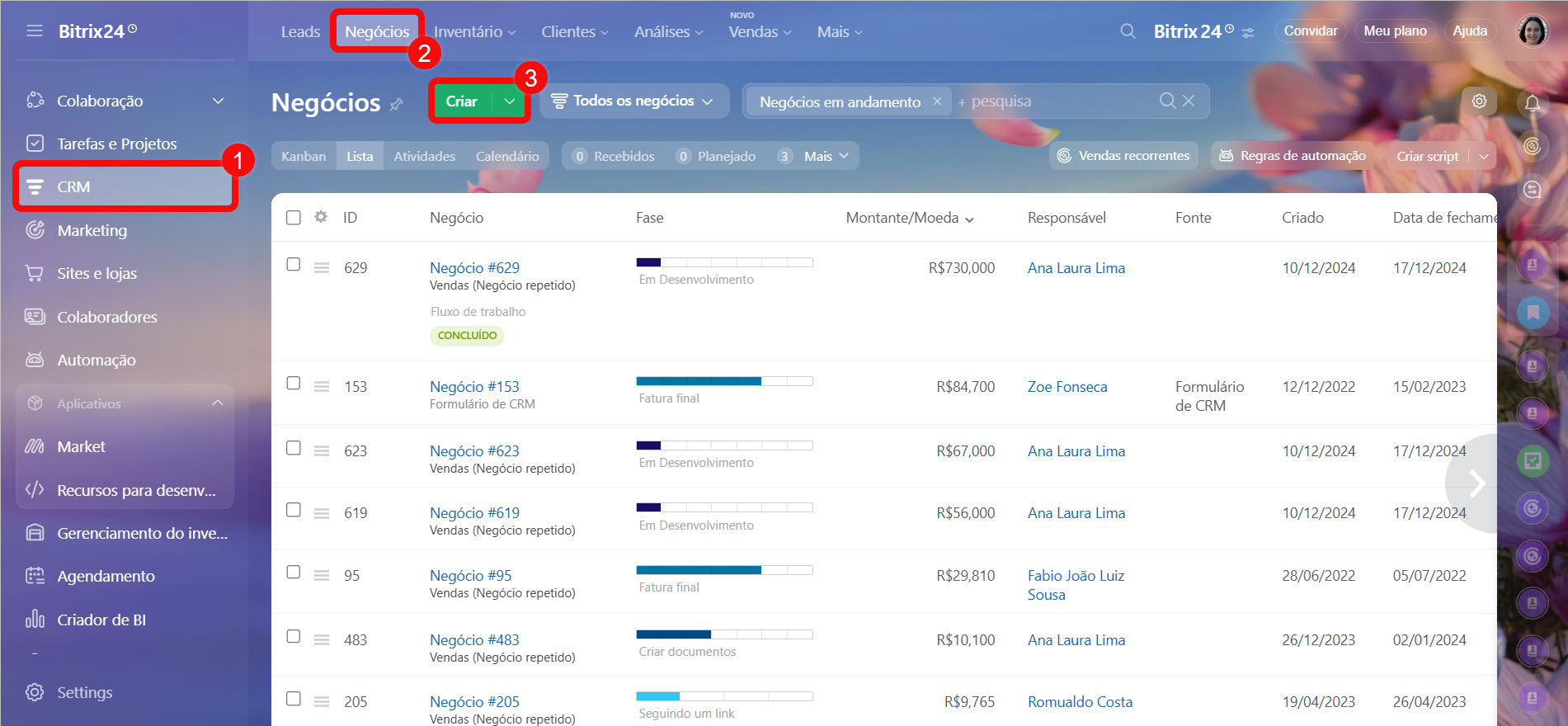CRM: The Engine Driving a Powerful Customer Feedback Loop
In today’s customer-centric business landscape, understanding and acting on customer feedback is no longer a "nice-to-have" but a fundamental necessity. The organizations that excel are those that actively listen, learn, and adapt based on what their customers are saying. A Customer Relationship Management (CRM) system, when strategically implemented, can be the engine that drives a powerful customer feedback loop, leading to improved products, enhanced customer experiences, and ultimately, greater profitability.
What is the Customer Feedback Loop?
The customer feedback loop is a continuous process of gathering, analyzing, and acting on customer feedback to improve products, services, and the overall customer experience. It’s a cyclical process that ensures businesses are constantly learning and evolving to meet the changing needs and expectations of their customers. Key stages include:
- Gathering Feedback: Collecting input from various sources.
- Analyzing Feedback: Identifying patterns, trends, and key insights.
- Acting on Feedback: Implementing changes based on the analysis.
- Following Up: Communicating changes to customers and seeking further input.
The Power of CRM in Managing the Feedback Loop
A CRM system is more than just a tool for managing contacts and sales. It’s a central hub for all customer-related information, making it ideally suited to manage and optimize the customer feedback loop. Here’s how:
1. Centralized Data Collection:
- Unified View: A CRM provides a single, unified view of each customer, consolidating data from various touchpoints like sales interactions, support tickets, marketing campaigns, and online activity.
- Multi-Channel Integration: Modern CRMs integrate with multiple channels like email, social media, live chat, and surveys, allowing businesses to capture feedback from wherever customers are engaging.
- Automated Data Capture: CRMs can automate the collection of feedback through surveys, forms, and feedback widgets, reducing manual effort and ensuring consistent data capture.
2. Enhanced Feedback Analysis:
- Segmentation and Filtering: CRMs allow businesses to segment customers based on demographics, purchase history, engagement level, and other criteria. This enables targeted analysis of feedback from specific customer groups.
- Sentiment Analysis: Some CRMs have built-in sentiment analysis capabilities that automatically identify the emotional tone of customer feedback (positive, negative, neutral). This helps prioritize critical issues and understand customer sentiment trends.
- Reporting and Dashboards: CRMs provide robust reporting and dashboard capabilities that visualize feedback data, identify key trends, and track the impact of changes made based on feedback.
3. Streamlined Action and Implementation:
- Task Management: CRMs facilitate the assignment of tasks to specific team members based on feedback received. This ensures accountability and timely resolution of issues.
- Workflow Automation: CRMs can automate workflows to trigger specific actions based on feedback, such as escalating critical issues to support teams or initiating follow-up communication with customers.
- Product Development Insights: By analyzing feedback patterns, businesses can gain valuable insights into product strengths, weaknesses, and areas for improvement. This informs product development decisions and ensures products align with customer needs.
4. Personalized Communication and Follow-Up:
- Targeted Messaging: CRMs enable businesses to personalize communication with customers based on their feedback and preferences. This demonstrates that their feedback is valued and acted upon.
- Closed-Loop Communication: CRMs facilitate closed-loop communication, where businesses inform customers about the changes made based on their feedback. This builds trust and encourages continued participation in the feedback loop.
- Proactive Engagement: By tracking customer interactions and feedback history, businesses can proactively engage with customers to address potential issues before they escalate.
Best Practices for Using CRM to Manage Customer Feedback
- Choose the Right CRM: Select a CRM that aligns with your business needs and has the features and integrations necessary to support your feedback management process. Consider factors like scalability, ease of use, and reporting capabilities.
- Integrate Feedback Channels: Ensure your CRM integrates with all the channels where you collect customer feedback, such as email, social media, surveys, and live chat.
- Train Your Team: Provide comprehensive training to your team on how to use the CRM to collect, analyze, and act on customer feedback. Emphasize the importance of empathy and customer-centricity.
- Automate Feedback Collection: Automate the collection of feedback through surveys, forms, and feedback widgets to ensure consistent data capture.
- Segment Your Audience: Segment your customers based on relevant criteria to enable targeted analysis of feedback from specific customer groups.
- Analyze Feedback Regularly: Dedicate time to regularly analyze feedback data to identify trends, patterns, and key insights.
- Prioritize Actionable Feedback: Focus on feedback that is actionable and can lead to tangible improvements in products, services, or processes.
- Communicate Changes to Customers: Inform customers about the changes made based on their feedback to demonstrate that their input is valued and acted upon.
- Monitor the Impact of Changes: Track the impact of changes made based on feedback to measure their effectiveness and identify areas for further improvement.
- Continuously Iterate: The customer feedback loop is an ongoing process. Continuously iterate on your approach based on feedback and results to optimize your feedback management process.
Examples of CRM-Driven Feedback Loop Success:
- Software Company: A software company uses its CRM to track feature requests and bug reports submitted by customers. By analyzing this feedback, they prioritize development efforts and release new features that address the most pressing customer needs.
- E-commerce Retailer: An e-commerce retailer uses its CRM to track customer reviews and ratings. By identifying patterns in negative reviews, they address issues with product quality, shipping, or customer service, leading to improved customer satisfaction and repeat purchases.
- Service Provider: A service provider uses its CRM to send out satisfaction surveys after each service interaction. By analyzing the survey results, they identify areas where they can improve their service delivery and provide additional training to their staff.
Conclusion
In today’s competitive business environment, a robust customer feedback loop is essential for success. A CRM system, when strategically implemented, can be the engine that drives this loop, enabling businesses to collect, analyze, and act on customer feedback more effectively. By following the best practices outlined above, businesses can leverage their CRM to improve products, enhance customer experiences, and build stronger, more loyal customer relationships. The result is a virtuous cycle of continuous improvement, leading to greater customer satisfaction and business growth.