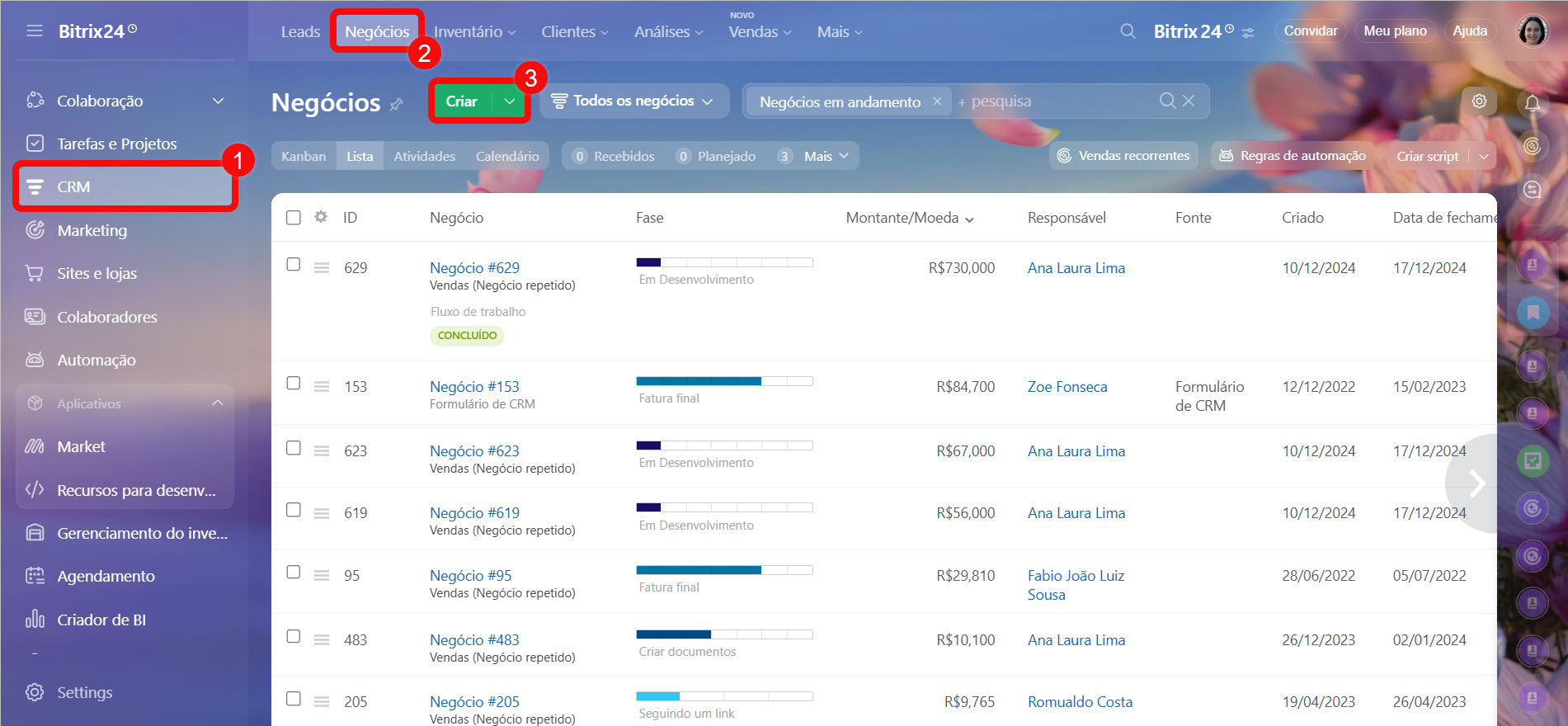Supercharge Your CRM: Unveiling Customer Insights with Heatmaps and Journey Tracking
In today’s hyper-competitive business landscape, understanding customer behavior is no longer a luxury—it’s a necessity. Customer Relationship Management (CRM) systems have long been the cornerstone of managing customer interactions and data. However, traditional CRMs often fall short in providing a holistic view of the customer experience. This is where the integration of heatmaps and customer journey tracking emerges as a game-changer, enabling businesses to unlock deeper insights, personalize interactions, and ultimately, drive revenue growth.
The Limitations of Traditional CRM Systems
While CRMs excel at storing customer data, managing contacts, and tracking sales pipelines, they typically lack the granular behavioral data needed to truly understand why customers behave in certain ways. Traditional CRMs provide a snapshot of customer interactions but often miss the nuances of their online journey, leaving businesses with a fragmented view.
Here are some common limitations:
- Lack of Behavioral Insights: CRMs primarily focus on transactional data (e.g., purchases, support tickets) rather than behavioral data (e.g., website clicks, time spent on a page).
- Limited Visualization: Data is often presented in tabular formats, making it difficult to identify patterns and trends quickly.
- Inability to Optimize User Experience: Without understanding how customers interact with your website or app, it’s challenging to optimize the user experience for conversions.
- Difficulty Personalizing Interactions: Generic interactions can lead to customer disengagement. Personalized experiences require a deep understanding of individual customer preferences and behaviors.
The Power of Heatmaps and Customer Journey Tracking
Heatmaps and customer journey tracking tools provide the missing pieces of the puzzle, offering a visual and behavioral lens into the customer experience.
-
Heatmaps: These tools visually represent user behavior on web pages, showing where users click, scroll, and move their mouse. Heatmaps can reveal:
- Areas of Interest: Identify which sections of a page attract the most attention.
- Click Patterns: Understand which elements users are clicking on (or attempting to click on) and whether they are finding what they’re looking for.
- Scroll Depth: Determine how far down the page users are scrolling, indicating whether they are engaging with the content.
- Areas of Confusion: Identify elements that users are overlooking or struggling to interact with.
-
Customer Journey Tracking: These tools map out the path that customers take across different touchpoints, from their initial interaction with your brand to their final conversion (or abandonment). Customer journey tracking can reveal:
- Common Paths: Identify the most common paths that customers take, highlighting areas for optimization.
- Drop-off Points: Pinpoint where customers are abandoning the journey, indicating potential pain points or friction.
- Loopbacks: Identify instances where customers are repeatedly returning to the same page or step, suggesting confusion or frustration.
- Attribution Insights: Understand which marketing channels are most effective at driving conversions by tracing the customer’s journey back to its origin.
Integrating Heatmaps and Customer Journey Tracking with Your CRM
The real magic happens when you integrate heatmaps and customer journey tracking tools with your CRM. This integration allows you to enrich your CRM data with behavioral insights, creating a more comprehensive and actionable view of each customer.
Here’s how the integration works:
- Data Collection: Heatmap and customer journey tracking tools collect data on user behavior across your website, app, and other digital touchpoints.
- Data Integration: This data is then integrated with your CRM system, typically through APIs or integrations.
- Data Enrichment: The CRM data is enriched with behavioral insights, such as heatmap data, journey paths, drop-off points, and engagement metrics.
- Data Analysis: You can then analyze this enriched data to identify patterns, trends, and opportunities for improvement.
Benefits of CRM Integration with Heatmaps and Journey Tracking
- Enhanced Customer Understanding: Gain a 360-degree view of your customers by combining transactional data with behavioral insights.
- Improved Personalization: Tailor your interactions based on individual customer preferences and behaviors, leading to more relevant and engaging experiences.
- Optimized User Experience: Identify and fix pain points in the customer journey, leading to higher conversion rates and customer satisfaction.
- Increased Sales and Revenue: By optimizing the customer journey and personalizing interactions, you can drive more leads, conversions, and repeat purchases.
- More Effective Marketing Campaigns: Understand which marketing channels are most effective at driving conversions and optimize your campaigns accordingly.
- Proactive Customer Support: Identify customers who are struggling or frustrated and proactively offer assistance.
- Data-Driven Decision-Making: Make informed decisions based on real customer behavior, rather than relying on assumptions or guesswork.
Use Cases: Bringing it to Life
Let’s look at some practical examples of how this integration can be used:
-
E-commerce:
- Identify Why Shoppers Abandon Their Carts: Use heatmaps to see where users are hesitating on the checkout page (e.g., shipping costs, payment options).
- Personalize Product Recommendations: Recommend products based on a user’s browsing history and heatmap data.
- Optimize Product Pages: Ensure key product information is easily visible and accessible based on heatmap data.
-
SaaS:
- Improve Onboarding: Identify drop-off points in the onboarding process and provide targeted assistance to struggling users.
- Optimize Feature Adoption: Understand which features are being used the most and promote underutilized features.
- Reduce Churn: Identify users who are showing signs of disengagement and proactively offer support or incentives to stay.
-
Lead Generation:
- Optimize Landing Pages: Ensure your landing pages are effectively capturing leads by identifying areas of friction or confusion.
- Personalize Lead Nurturing: Tailor your lead nurturing campaigns based on a lead’s website behavior and interests.
- Qualify Leads More Effectively: Prioritize leads who have shown high levels of engagement on your website.
Choosing the Right Tools
When selecting heatmap and customer journey tracking tools, consider the following factors:
- Integration Capabilities: Ensure the tools seamlessly integrate with your CRM system.
- Ease of Use: Choose tools that are easy to set up and use, even for non-technical users.
- Data Privacy and Security: Prioritize tools that are compliant with data privacy regulations (e.g., GDPR, CCPA).
- Pricing: Consider the cost of the tools and whether they fit within your budget.
- Features: Evaluate the features offered by each tool and choose those that best meet your specific needs.
Popular Tools:
- Hotjar: A popular all-in-one solution for heatmaps, session recordings, and feedback surveys.
- Crazy Egg: A heatmap tool that offers a variety of heatmap types and A/B testing capabilities.
- FullStory: A session recording and analytics tool that provides detailed insights into user behavior.
- Mixpanel: A product analytics tool that allows you to track user behavior across your website and app.
Conclusion
Integrating heatmaps and customer journey tracking with your CRM is a powerful way to unlock deeper customer insights, personalize interactions, and drive revenue growth. By combining transactional data with behavioral insights, you can gain a 360-degree view of your customers and make data-driven decisions that improve the customer experience. In today’s competitive landscape, this integration is no longer a nice-to-have—it’s a must-have for businesses that want to truly understand and engage with their customers.