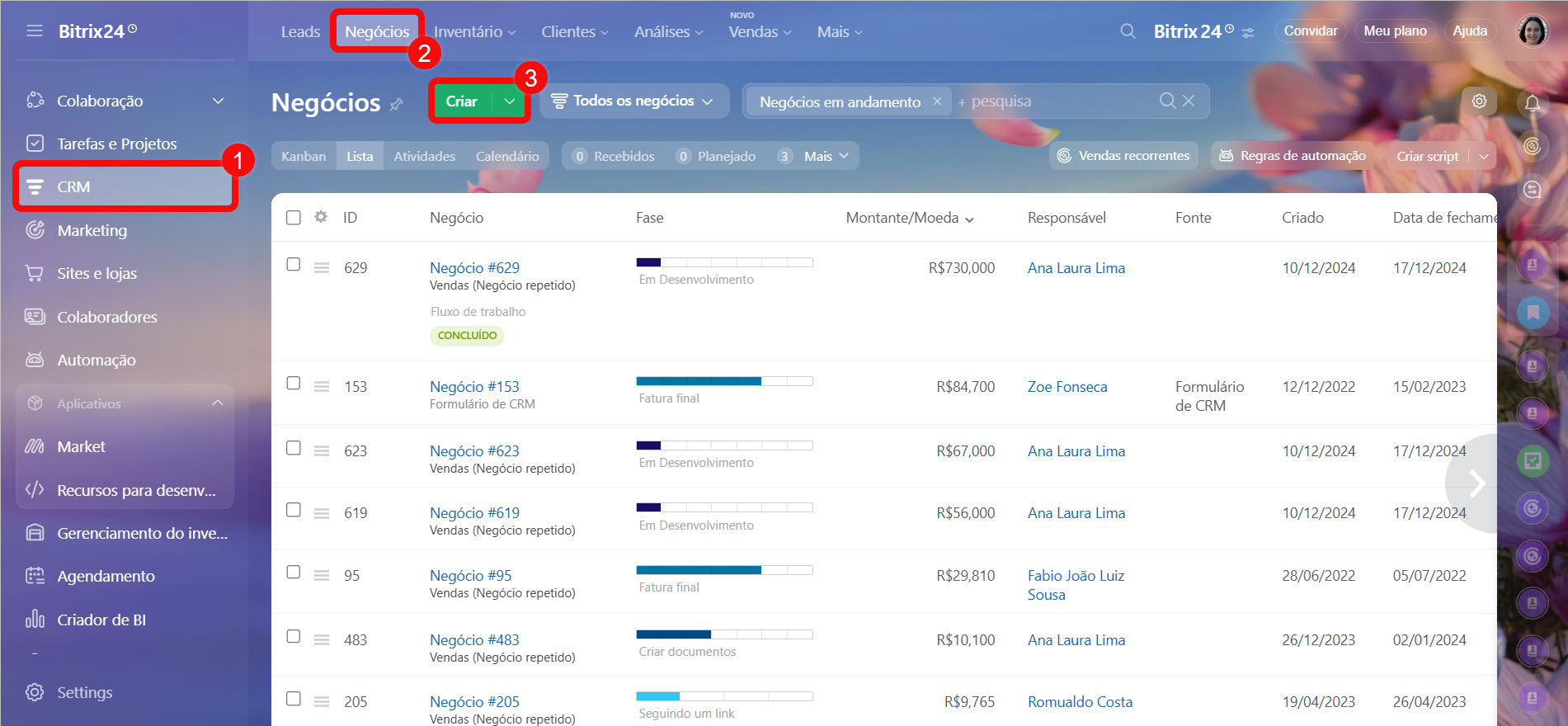Unlock Hidden Insights: How Advanced Search and Filtering Transform Your CRM
In today’s data-driven world, a Customer Relationship Management (CRM) system is no longer just a tool for storing customer information. It’s the central nervous system of your sales, marketing, and customer service operations. However, the true power of a CRM lies not just in the volume of data it holds, but in your ability to access and analyze that data effectively. This is where advanced search and filtering come into play, transforming your CRM from a simple database into a strategic powerhouse.
The Limitations of Basic CRM Search
Most CRMs offer basic search functionality, allowing users to find records by name, email address, or a few other primary fields. While this is adequate for simple lookups, it falls short when you need to answer more complex questions or identify specific segments within your customer base.
For example, imagine you want to:
- Identify all customers in a specific industry who purchased a particular product within the last quarter.
- Find leads who have engaged with your marketing emails but haven’t yet been contacted by a sales representative.
- Locate customers with open support tickets who are also approaching their renewal date.
With basic search, these tasks become time-consuming and often impossible. You’d have to manually sift through countless records, wasting valuable time and potentially missing crucial opportunities.
Advanced Search and Filtering: Unleashing the Potential of Your Data
Advanced search and filtering capabilities take your CRM to the next level, empowering you to:
- Pinpoint Specific Customer Segments: Go beyond basic demographics and segment your audience based on a wide range of criteria, including purchase history, engagement level, industry, location, and more.
- Identify High-Value Opportunities: Quickly find leads who are most likely to convert, customers who are ripe for upselling, or accounts that are at risk of churn.
- Personalize Your Outreach: Tailor your marketing messages and sales pitches to resonate with specific customer segments, increasing engagement and conversion rates.
- Improve Customer Service: Quickly access the information you need to resolve customer issues, understand their history, and provide personalized support.
- Gain Deeper Insights: Uncover trends, patterns, and correlations within your data to inform your business strategy and make data-driven decisions.
Key Features of Advanced Search and Filtering
Here are some essential features to look for in a CRM with robust advanced search and filtering:
- Boolean Operators: Use "AND," "OR," and "NOT" to combine multiple search criteria and create highly specific queries.
- Wildcard Characters: Use symbols like "*" and "?" to broaden your search and find variations of a term.
- Range Filters: Specify a range of values for numerical or date-based fields, such as "purchase amount between $100 and $500" or "created date within the last month."
- Nested Filters: Create complex queries with multiple levels of filtering to narrow down your results even further.
- Saved Searches: Save your frequently used search criteria for easy access and future use.
- Customizable Filters: Create your own filters based on custom fields and specific business requirements.
- Real-Time Results: See your search results update instantly as you refine your criteria.
- Exportable Data: Easily export your search results to a spreadsheet or other format for further analysis.
Practical Examples of Advanced Search and Filtering in Action
Let’s look at some real-world examples of how advanced search and filtering can be used to improve your business:
- Sales:
- Example: A sales manager wants to identify all leads in the technology industry who have downloaded a specific whitepaper and attended a webinar. They can use advanced search to filter leads based on industry, download activity, and webinar attendance. This allows them to prioritize these highly engaged leads and tailor their sales approach accordingly.
- Benefit: Increased lead conversion rates and improved sales efficiency.
- Marketing:
- Example: A marketing team wants to send a targeted email campaign to customers who have purchased a specific product in the past but haven’t made a purchase in the last six months. They can use advanced search to filter customers based on purchase history and last purchase date.
- Benefit: Improved email engagement, increased customer retention, and higher ROI on marketing campaigns.
- Customer Service:
- Example: A customer service agent needs to quickly find all support tickets related to a specific product feature for a particular customer. They can use advanced search to filter tickets based on product, customer, and keywords related to the feature.
- Benefit: Faster resolution times, improved customer satisfaction, and reduced support costs.
- Management:
- Example: A business owner wants to get insight into which marketing campaign has generated the most revenue over the past year. They can use advanced search to filter by campaign and total revenue.
- Benefit: Informed business decisions and better ROI on marketing.
Choosing the Right CRM with Advanced Search
When selecting a CRM, consider these factors to ensure it meets your needs:
- Ease of Use: The advanced search and filtering features should be intuitive and easy to use, even for non-technical users. A complex interface can hinder adoption and reduce the effectiveness of the tool.
- Customization: The CRM should allow you to customize filters and create your own search criteria based on your specific business requirements.
- Integration: The CRM should integrate seamlessly with your other business systems, such as marketing automation platforms, email marketing tools, and accounting software.
- Scalability: The CRM should be able to handle your growing data volume and evolving business needs.
- Reporting: The CRM should provide robust reporting capabilities that allow you to visualize your search results and gain deeper insights into your data.
- Price: Compare the pricing of different CRMs and choose one that fits your budget while providing the features you need.
Implementation Best Practices
To maximize the benefits of advanced search and filtering, follow these best practices:
- Define Your Goals: Clearly define what you want to achieve with advanced search and filtering. What questions do you need to answer? What segments do you need to identify?
- Cleanse Your Data: Ensure your CRM data is accurate, complete, and consistent. Garbage in, garbage out.
- Train Your Users: Provide comprehensive training to your users on how to use the advanced search and filtering features effectively.
- Monitor and Optimize: Regularly monitor your search results and optimize your filters as needed to ensure you are getting the most accurate and relevant information.
- Use Segmentation: Divide customers into relevant groups and categories.
- Automate: Utilize automation tools to ensure your data is consistently updated.
The Future of CRM Search
The future of CRM search is likely to be driven by artificial intelligence (AI) and machine learning (ML). AI-powered search will be able to understand natural language queries, provide personalized recommendations, and automatically identify patterns and insights within your data. Machine learning algorithms will continuously learn from your search behavior and improve the accuracy and relevance of your results.
Conclusion
Advanced search and filtering are essential capabilities for any modern CRM system. By empowering you to unlock the hidden potential of your data, these features can transform your CRM from a simple database into a strategic asset that drives sales, improves marketing effectiveness, enhances customer service, and informs business decisions. By choosing the right CRM and implementing best practices, you can leverage advanced search and filtering to gain a competitive advantage and achieve your business goals.