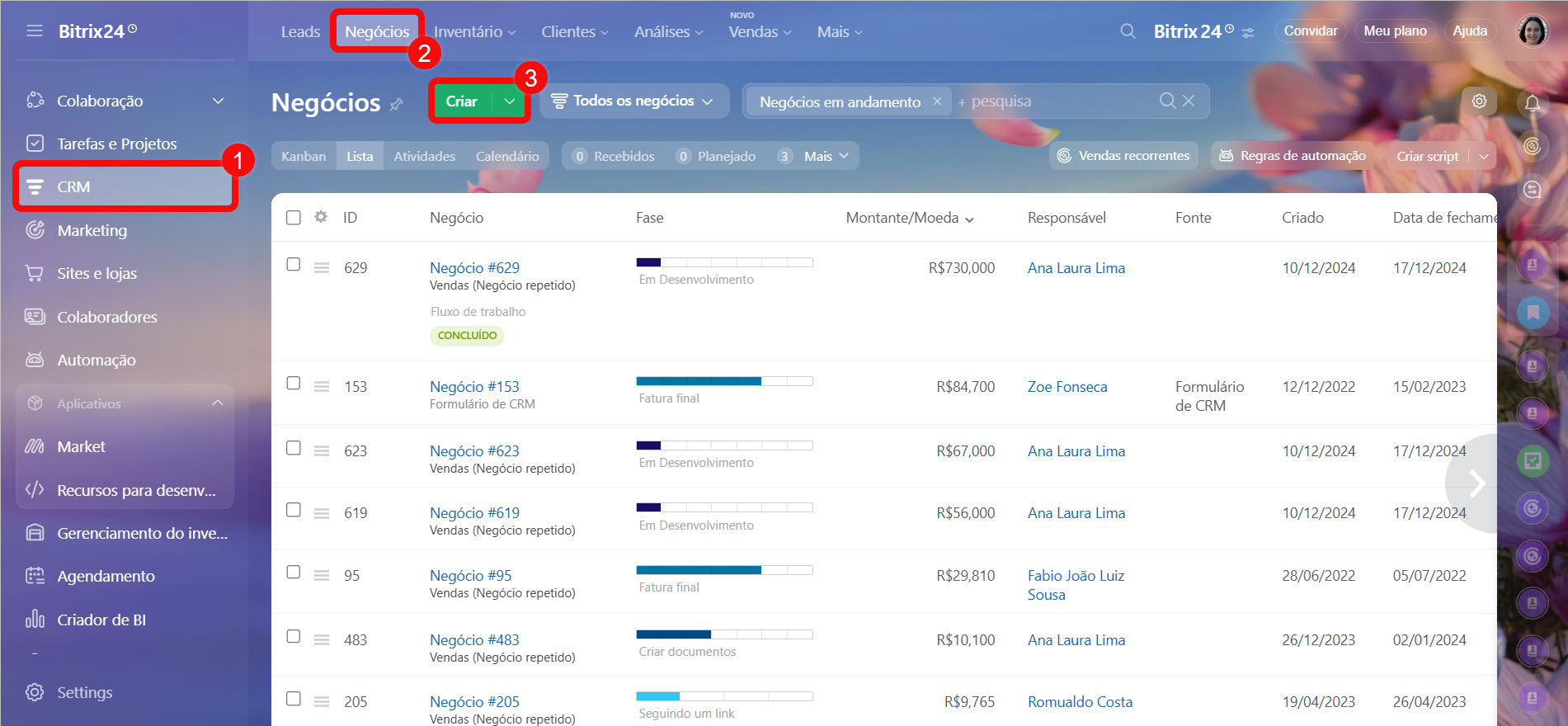The Power of Many: How CRM with Multi-User Roles and Teams Drives Business Success
In today’s dynamic business landscape, a Customer Relationship Management (CRM) system is no longer a luxury; it’s a necessity. However, not all CRMs are created equal. For businesses with diverse teams and specialized roles, a CRM that supports multiple user roles and teams is critical to unlocking its full potential.
Why Multi-User, Multi-Team CRM is Essential
Imagine a scenario where every employee, regardless of their department or responsibilities, had access to the same level of customer data. It would be chaotic, inefficient, and potentially detrimental to customer relationships. That’s where the power of multi-user role and team-based CRM comes into play.
Here’s why it’s essential:
-
Enhanced Data Security:
- Role-based access control (RBAC) is a fundamental security feature. It allows administrators to grant specific permissions based on job functions. For example, sales representatives might have access to lead and contact information, while marketing teams can view campaign data but not modify sales records. This ensures that sensitive information remains protected and compliant with data privacy regulations.
-
Improved Collaboration:
- A CRM with team functionality fosters collaboration between different departments. Sales teams can share insights with customer service, marketing can track the impact of campaigns on sales, and management can gain a holistic view of customer interactions across the organization.
-
Streamlined Workflows:
- By assigning tasks and responsibilities based on roles and teams, CRM streamlines workflows. Automated processes can be triggered based on user actions, ensuring that the right people are notified and involved at the right time. This reduces bottlenecks and improves efficiency.
-
Personalized Customer Experiences:
- With role-based access, employees can tailor their interactions with customers based on their specific needs and preferences. Sales representatives can access past purchase history, customer service can view previous support tickets, and marketing can personalize email campaigns based on customer demographics and behavior.
-
Better Reporting and Analytics:
- A CRM that supports multiple user roles and teams provides more granular reporting and analytics. Management can track the performance of individual teams, identify areas for improvement, and make data-driven decisions.
Key Features to Look For
When evaluating CRM systems for multi-user and multi-team support, consider the following features:
-
Role-Based Access Control (RBAC):
- The ability to define granular permissions for different user roles.
- Customizable roles to match your organization’s structure.
- Support for multiple roles per user.
-
Team Management:
- The ability to create and manage teams within the CRM.
- Assignment of leads, contacts, and opportunities to specific teams.
- Team-based reporting and analytics.
-
Workflow Automation:
- Automated tasks and notifications based on user roles and team assignments.
- Customizable workflows to match your business processes.
-
Collaboration Tools:
- Shared calendars, task lists, and document repositories.
- Real-time communication features, such as chat and messaging.
-
Reporting and Analytics:
- Customizable dashboards and reports for different user roles and teams.
- Key performance indicators (KPIs) tracking.
- Data visualization tools.
-
Integration with Other Systems:
- Seamless integration with other business applications, such as email marketing platforms, accounting software, and project management tools.
- API access for custom integrations.
Benefits Across Different Departments
Let’s explore how a multi-user, multi-team CRM can benefit different departments within your organization:
-
Sales:
- Improved lead management and qualification.
- Increased sales productivity through automation and collaboration.
- Better visibility into sales pipelines and performance.
- Personalized customer interactions.
-
Marketing:
- Targeted email campaigns based on customer segmentation.
- Improved lead nurturing and conversion rates.
- Better tracking of marketing campaign ROI.
- Enhanced collaboration with sales teams.
-
Customer Service:
- Faster and more efficient resolution of customer issues.
- Personalized support based on customer history and preferences.
- Improved customer satisfaction and loyalty.
- Reduced support costs.
-
Management:
- Real-time visibility into business performance.
- Data-driven decision-making.
- Improved team collaboration and efficiency.
- Increased revenue and profitability.
Examples of CRM Systems with Strong Multi-User and Team Support
- Salesforce Sales Cloud: A leading CRM platform with robust role-based access control, team management, and workflow automation features.
- Microsoft Dynamics 365 Sales: A comprehensive CRM solution that integrates seamlessly with other Microsoft products, offering advanced team collaboration and reporting capabilities.
- Zoho CRM: A versatile CRM platform with flexible user roles, team management tools, and a wide range of integrations.
- HubSpot CRM: A user-friendly CRM system with free and paid plans, offering role-based access control and team collaboration features.
- Pipedrive: A sales-focused CRM with pipeline management tools, team collaboration features, and integration with popular sales apps.
Implementation Best Practices
-
Define User Roles and Permissions:
- Clearly define the roles and responsibilities of each user within the CRM.
- Grant permissions based on job functions and data sensitivity.
- Regularly review and update user roles and permissions.
-
Establish Team Structures:
- Create teams within the CRM that reflect your organization’s structure.
- Assign leads, contacts, and opportunities to the appropriate teams.
- Define team goals and KPIs.
-
Configure Workflows:
- Automate tasks and notifications based on user roles and team assignments.
- Customize workflows to match your business processes.
- Regularly review and optimize workflows.
-
Provide Training and Support:
- Train users on how to use the CRM effectively.
- Provide ongoing support and resources.
- Encourage users to provide feedback and suggestions.
-
Monitor Performance:
- Track key performance indicators (KPIs) for individual users and teams.
- Identify areas for improvement.
- Make data-driven decisions.
Conclusion
A CRM system that supports multiple user roles and teams is a powerful tool for businesses of all sizes. By providing enhanced data security, improved collaboration, streamlined workflows, personalized customer experiences, and better reporting and analytics, it can help organizations to achieve their business goals. When selecting a CRM system, be sure to consider the key features discussed in this article and follow the implementation best practices to ensure a successful deployment. Embrace the power of many, and unlock the full potential of your CRM investment.