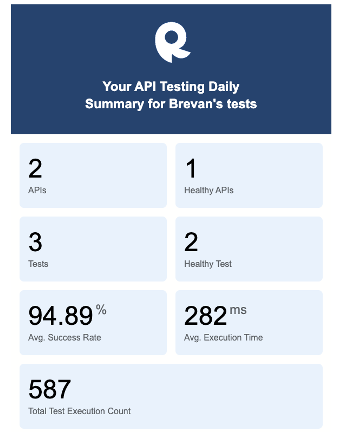
CRM with Daily Summary Email Reports: Streamlining Your Business Insights
In the fast-paced world of business, staying on top of customer interactions, sales progress, and overall performance is paramount. Customer Relationship Management (CRM) systems have become indispensable tools for managing these critical aspects. However, simply having a CRM isn’t enough. The real value lies in leveraging its data effectively. One of the most efficient ways to do this is through daily summary email reports. This article explores the benefits of integrating daily summary email reports into your CRM strategy, how to implement them, and the key metrics to track.
What is CRM and Why is it Important?
CRM is a technology for managing all your company’s relationships and interactions with customers and potential customers. It helps you improve your business relationships to grow your business. A CRM system helps businesses of all sizes organize and streamline their processes so that they can stay connected to their customers, improve profitability, and drive business growth.
Here are some of the key benefits of using a CRM system:
- Improved Customer Relationships: CRM systems enable businesses to understand their customers better, personalize interactions, and provide superior customer service.
- Enhanced Sales Productivity: By automating tasks, tracking leads, and providing valuable insights, CRM systems empower sales teams to close more deals.
- Streamlined Marketing Efforts: CRM helps businesses segment their audience, target campaigns effectively, and measure marketing ROI.
- Better Data Management: CRM systems centralize customer data, making it accessible to all relevant teams and ensuring data consistency.
- Increased Collaboration: CRM promotes collaboration between departments, allowing teams to share information and work together seamlessly.
The Power of Daily Summary Email Reports
While CRM systems provide a wealth of data, sifting through it regularly can be time-consuming and overwhelming. Daily summary email reports offer a concise and convenient way to stay informed about the most critical aspects of your business. These reports provide a snapshot of key metrics, allowing you to quickly assess performance, identify trends, and take timely action.
Benefits of Daily Summary Email Reports
- Time Efficiency: Instead of logging into the CRM system and generating reports manually, you receive a curated summary directly in your inbox. This saves valuable time and allows you to focus on other important tasks.
- Proactive Monitoring: Daily reports help you identify potential issues or opportunities early on. For example, a sudden drop in sales leads or a spike in customer support requests can be detected and addressed promptly.
- Improved Decision-Making: By providing a clear overview of key performance indicators (KPIs), daily reports empower you to make informed decisions based on data.
- Enhanced Team Alignment: Sharing daily reports with relevant team members ensures that everyone is on the same page and working towards common goals.
- Increased Accountability: Daily reports can help track individual and team performance, promoting accountability and driving better results.
- Trend Identification: Observing daily reports over time can reveal trends and patterns that might otherwise go unnoticed. This can help you anticipate future challenges and opportunities.
- Customization: Most CRM systems allow you to customize the content and format of daily reports to suit your specific needs. You can choose the metrics that are most relevant to your business and present them in a way that is easy to understand.
Key Metrics to Track in Daily Summary Email Reports
The specific metrics you track in your daily summary email reports will depend on your business goals and industry. However, here are some common and valuable metrics to consider:
- Sales Performance:
- Total Sales Revenue: The total amount of revenue generated from sales during the day.
- Number of Deals Closed: The number of sales deals that were successfully closed.
- Average Deal Size: The average value of each closed deal.
- Sales Pipeline Value: The total value of all deals in the sales pipeline.
- Lead Generation: The number of new leads generated during the day.
- Customer Service:
- Number of Support Tickets: The number of customer support tickets opened during the day.
- Ticket Resolution Time: The average time it takes to resolve a support ticket.
- Customer Satisfaction Score: A measure of customer satisfaction with the support provided.
- Number of Escalated Issues: The number of support tickets that were escalated to a higher level of support.
- Marketing Performance:
- Website Traffic: The number of visitors to your website.
- Lead Conversion Rate: The percentage of website visitors who convert into leads.
- Email Open Rate: The percentage of recipients who opened your marketing emails.
- Click-Through Rate: The percentage of recipients who clicked on a link in your marketing emails.
- Overall Business Health:
- Cash Flow: The amount of cash coming into and going out of your business.
- Profit Margin: The percentage of revenue that remains after deducting all expenses.
- Customer Acquisition Cost: The cost of acquiring a new customer.
- Customer Lifetime Value: The total revenue you expect to generate from a customer over the course of their relationship with your business.
- Task Management
- Number of Tasks Created The number of tasks created during the day
- Number of Tasks Completed The number of tasks completed during the day
- Number of Overdue Tasks The number of tasks that have passed the due date
Implementing Daily Summary Email Reports in Your CRM
Here’s a step-by-step guide to implementing daily summary email reports in your CRM system:
- Choose a CRM System: If you don’t already have a CRM system, research and select one that meets your business needs. Popular options include Salesforce, HubSpot CRM, Zoho CRM, and Microsoft Dynamics 365.
- Configure Your CRM: Set up your CRM system by importing your customer data, defining sales stages, and customizing fields.
- Identify Key Metrics: Determine the metrics that are most important to your business and that you want to track in your daily reports.
- Customize Report Templates: Most CRM systems offer pre-built report templates that you can customize to include the metrics you’ve identified. You can also create your own custom reports from scratch.
- Schedule Report Delivery: Schedule your daily reports to be delivered to your inbox automatically at a specific time each day.
- Define Recipients: Specify the individuals or teams who should receive the daily reports.
- Monitor and Adjust: Regularly review your daily reports and make adjustments as needed. As your business evolves, you may need to track different metrics or change the format of your reports.
Best Practices for Using Daily Summary Email Reports
- Keep it Concise: Aim for a report that can be scanned quickly and easily. Avoid overwhelming the reader with too much information.
- Use Visualizations: Charts and graphs can help you quickly understand trends and patterns.
- Focus on Actionable Insights: Highlight the key takeaways from the report and suggest actions that can be taken to improve performance.
- Encourage Feedback: Ask recipients for feedback on the reports and use their input to make improvements.
- Automate Distribution: Ensure the reports are automatically generated and sent daily to the relevant stakeholders.
- Regularly Review and Revise: Ensure the reports remain relevant and valuable by reviewing the content and format periodically.
Conclusion
CRM with daily summary email reports is a powerful combination that can help businesses streamline their operations, improve decision-making, and drive growth. By providing a concise and convenient overview of key performance indicators, daily reports empower you to stay informed, identify trends, and take timely action. By implementing daily summary email reports in your CRM system and following the best practices outlined in this article, you can unlock the full potential of your customer data and achieve your business goals.
